When traveling by train or bus from an airport in Japan, there are times when purchasing a ticket can be time-consuming and tiring. Within Japan, Mobile Suica is a smooth and quick solution to zip through ticket machines.
In this issue, we will cover the basics of Mobile Suica, and will go over details on what to expect from a visitor's perspective.
Please use this as a reference when traveling in Japan.
How to Use the Mobile Suica Application
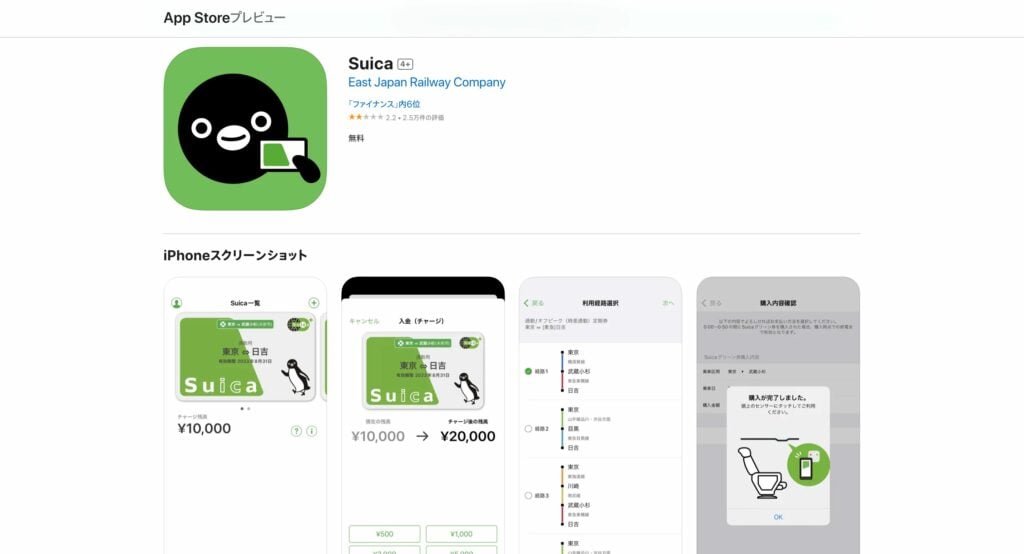
(Source: App Store)
With Mobile Suica installed, it is very easy to use trains and buses by simply holding up your smartphone or iPhone. Mobile Suica can also be used for shopping at convenience stores, making it one of the most beneficial applications.
- No need to hassle buying a ticket
- Easy transfers with no extra transactions
- Can be used in convenience stores and other locations
As such, Mobile Suica seems like the ideal application for travelling in Japan.
Unfortunately, There Are Restrictions

Mobile Suica uses a unique Japanese contactless authentication technology called "Felica".
Therefore, in most cases, Mobile Suica cannot be used with iPhones and smartphones purchased overseas.
<Smartphones that can use Mobile Suica>
| Mobile Suica availability | Notes | |
| Non-Japanese iPhones | iPhone 8 or later | To recharge using a credit card issued overseas, you need to use AppleWallet. |
| Non-Japanese smartphones | Not equipped with "Felica" and therefore not available. | Even if you can get a smartphone equipped with "Felica," you cannot charge it with a credit card issued overseas. |
IPhone 8 or Later Is Required
First, regarding iPhones, all iPhones 8 and later are equipped with "Felica", so Mobile Suica can be used even for non-Japanese iPhones.
To use Mobile Suica, please follow the steps below.
<How to use Mobile Suica on iPhone 8 or later>
1. Register your payment method (credit card) in AppleWallet
2. Install the Install Suica app. (Currently, the Suica app is only in Japanese, so a translation software might come in handy)
3. Make a deposit (charge) with ApplePay
You should be able to use Mobile Suica after completing the procedures above.
Mobile Suica Is Not Available for Non-Japanese Smartphones
On the other hand, Mobile Suica cannot be used on non-Japanese smartphones because they are not equipped with “Felica".
In order to use Mobile Suica, you need to get a smartphone with Japanese specifications.
However, even if you were able to obtain a smartphone equipped with “Felica,” you cannot charge Mobile Suica with a credit card issued overseas, and the only way to charge Mobile Suica is with cash.
You can charge in cash at convenience stores such as 7-Eleven, FamilyMart, Lawson, etc., or at some train stations. However, it is a hassle to get a Japan-spec smartphone just for a few days' trip to Japan.
In this case, it is recommended to consider methods other than Mobile Suica, such as using one-day unlimited ride tickets.
A Global Version of Mobile Suica Is Set to Be Released in Spring 2025
As of 2024, you may have had the impression that it is quite difficult for visitors to use Mobile Suica on their iPhones or smartphones.
However, starting in the spring of 2025, JR East is set on releasing a global version of the Mobile Suica app, called “Welcome Suica Mobile” (iOS only).
After Spring 2025, you may be able to zip through transportation right from the moment you arrive in Japan, without having to wait at a crowded ticket counter. Please keep an eye out for new information.

