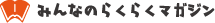How to play Suika Game on PC, iPhone and Android?(watermelon game)<英語版>
【この記事にはPRを含む場合があります】
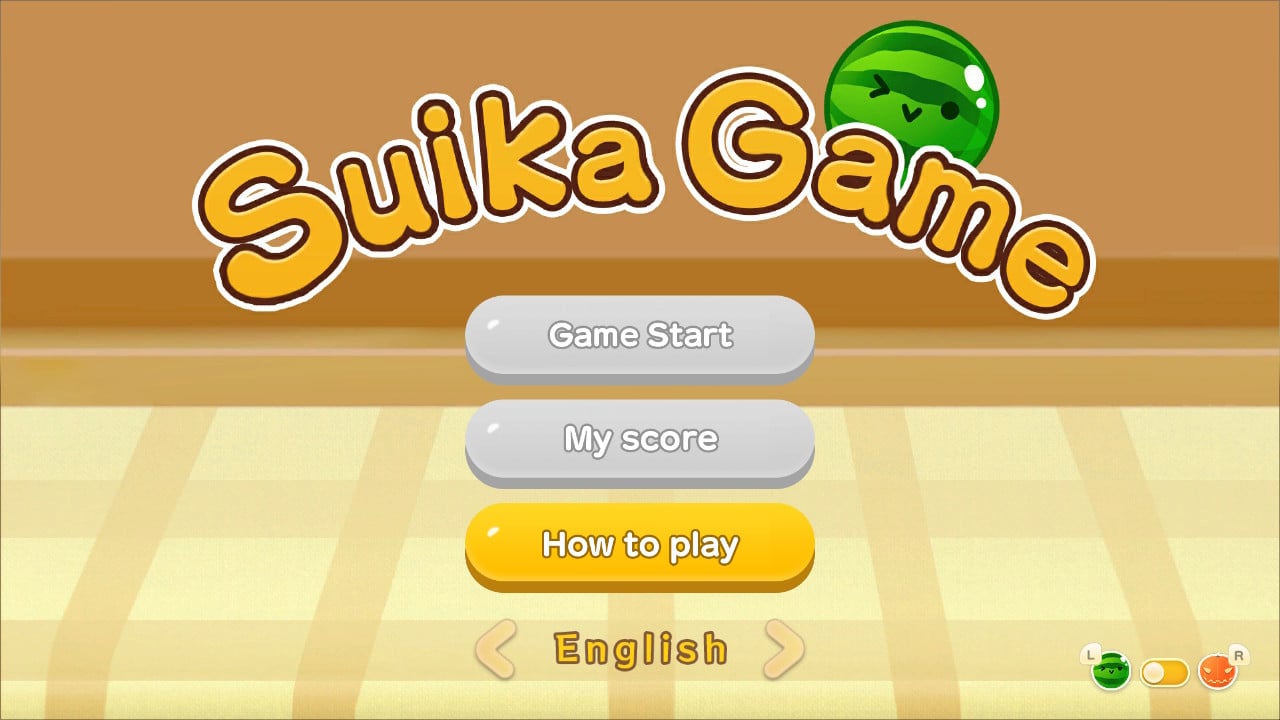
The current craze is the “Suika Game” (Watermelon Game). While “Suika Game” is a Nintendo Switch title, there are people who want to play it on their PCs, web versions, iPhones, and Android devices.
In this article, we will discuss whether it’s possible to play Suika Game on PC (web version), iPhone, and Android.
Does Suika Game Have PC, Web, iPhone, or Android Versions?
In short, Suika Game does not have PC, web, iPhone, or Android versions.
There are several PC games online that share a similar color scheme and visual style with “Suika Game” but none of them are genuine. Be cautious while exploring these games.

(Reference:suika no game)
↑For instance, the website “Suika no Game” shown above resembles the real deal in terms of color and name, but it’s not authentic. Many people mistakenly play it, so be sure to exercise caution.
Similarly, there have been rumors about being able to play “Suika Game” on iPhones and Android devices, but this is also untrue.
Currently, the only way to play Suika Game is on the Nintendo Switch or using a projector from the “popIn Aladdin Series”. Be aware of imitations and avoid downloading non-authentic games to prevent any potential issues.
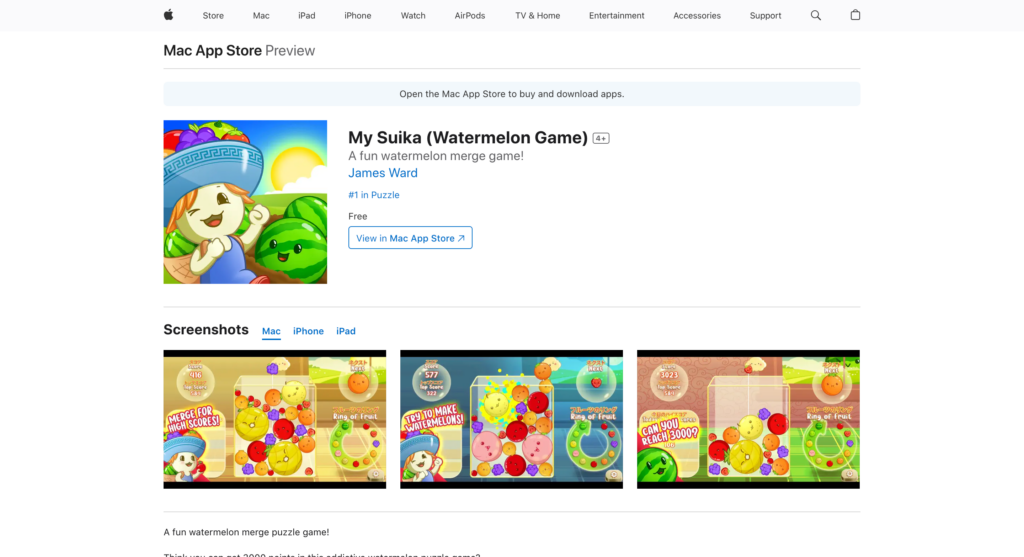
(Reference:My suika / Watermelon Game)
↑The example above is an iPhone app available on the App Store, named “Watermelon Game,” but it’s not the real Suika Game. Many similar apps and websites have been launched, so exercise caution.
Does Suika Game’s PC/Web Version Freeze?
There have been rumors that “Suika Game freezes when played on a PC,” but as mentioned earlier, there is no PC version of Suika Game. The freezing issue is likely referring to a similar game called “Suika no Game.”If Suika Game freezes, it is because of this other game.
The cause is not known, and there is no user-side solution, so it’s recommended to play the “authentic” Suika Game on the Nintendo Switch.
Some individuals may be tempted to play fake apps or games because they are “free and without in-app purchases.” However, while playing, there is a risk of unconsciously clicking on malicious website ads or having personal information compromised. It’s crucial not to use such apps or games.
If you don’t own a Nintendo Switch but still want to experience Suika Game, consider using Nintendo Switch rental services or borrowing one from a friend to give it a try.
Beware of Fake Sites and Apps When Playing Suika Game!
In summary, there are no PC, web, iPhone, or Android versions of the popular “Suika Game.”
Exercise caution to avoid falling prey to fake websites and apps and enjoy the game securely and worry-free.
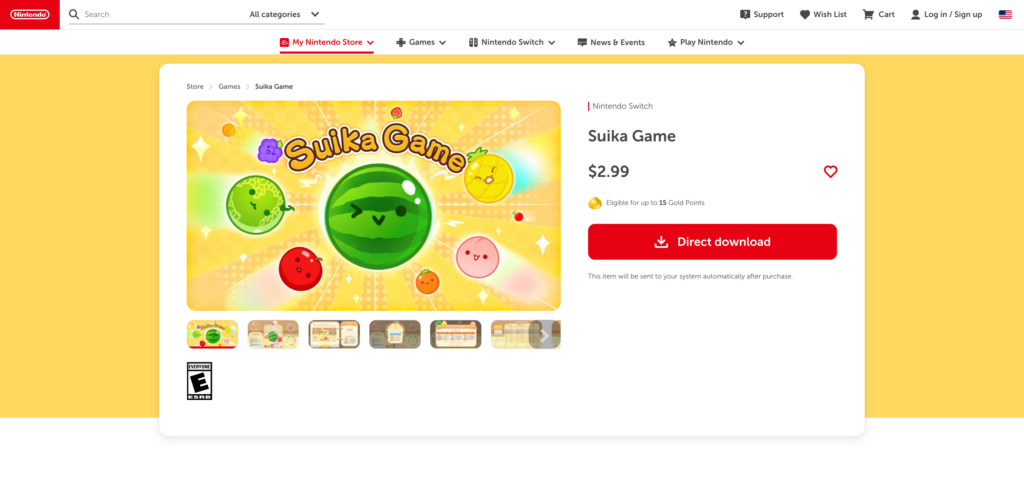 >Click here for the My Nintendo Store “suika game” page (US version)
>Click here for the My Nintendo Store “suika game” page (US version)
>Click here for the My Nintendo Store “suika game” page (Japan version)