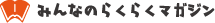Pro-Level AI Snow Filter: The Insider Hack to Customizing Photos with ChatGPT (DALL-E) and Gemini for Free
AI / ChatGPT / Gemini / Google / OpenAI
【この記事にはPRを含む場合があります】

Are you seeing beautiful, dreamy photos that make you wonder, “Was this really taken in the snow?” These stunning winter images are currently dominating feeds on platforms like X (formerly Twitter) and Instagram. This major trend, known as the AI Snow Effect, allows anyone to easily create cinematic, beautiful winter scenes using just a smartphone.
Typically, to jump on this trend, users turn to specific image editing apps such as Meitu or BeautyCam. However, perhaps you’ve wished you could customize the snow texture, atmosphere, and composition more precisely, or wondered, “Can’t I just use the AI tools I already rely on, like ChatGPT or Gemini?”
The truth is, by utilizing powerful generative AIs like ChatGPT and Gemini, you can achieve original AI snow photo edits that no one else has, using just a single text prompt. Moreover, you bypass the common frustration of hitting paywalls or running into limits that often force users to subscribe to a paid plan after generating just a few images in specialized apps. This allows for limitless customization. This article provides a detailed, step-by-step guide to achieving these snow effects using OpenAI and Google’s AI tools, avoiding the need for dedicated image apps. We also include a unique review based on our real-life tests. By reading this, you will master the secrets of AI image generation prompts and effortlessly create your ideal winter heroine photos.
- What is the AI Snow Effect? Your Guide to Smartphone Winter Romance
- Can You Get Pro-Level Results Without Meitu or BeautyCam?
- The Power of Prompts: Leveraging ChatGPT (DALL-E) and Gemini (Imagen)
- Real-Life Test: Generating the Trending AI Snow Effect with ChatGPT and Gemini
- Human Subject Review: ChatGPT (OpenAI) Results
- Human Subject Review: Gemini (Google) Results
- Character Image Review: ChatGPT (OpenAI) Results
- Character Image Review: Gemini (Google) Results
- Drafting Your Dream Winter Scene: Leveling Up Your AI Image Generation
What is the AI Snow Effect? Your Guide to Smartphone Winter Romance
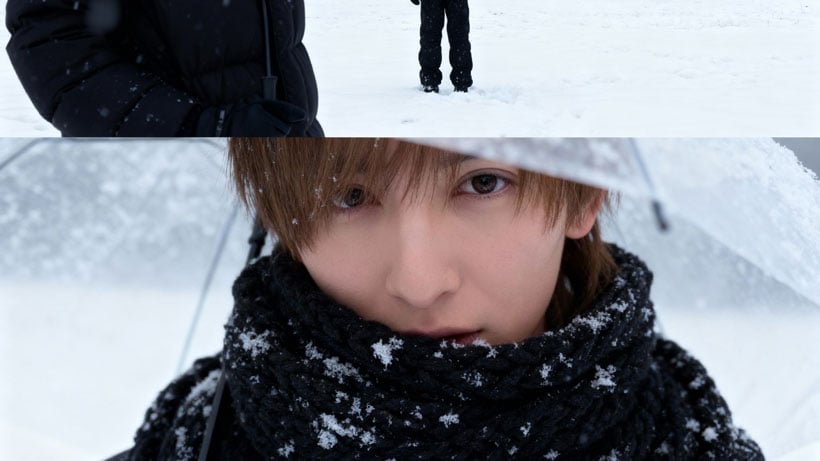
The AI Snow Effect has become an explosive, viral trend, particularly originating in Japan and South Korea, circulating widely on social media. This technology is cutting-edge and fundamentally different from traditional filters that simply layer backgrounds or apply basic effects.
The main appeal of the AI Snow Effect is its ability to analyze a single uploaded photo and automatically generate a magical image where the subject appears to be in a snowy, wintry setting.
The results are often remarkably natural and ethereal, boasting a quality so high it looks as if the photo was genuinely taken outdoors in the snow. What impresses users most is how the AI adds natural highlights and reflected light from the snow to the subject’s face. Since it requires no complex actions or specialized knowledge and makes the latest trends easily accessible, the effect has sparked a major boom, especially among Gen Z. The popularity is also driven by the fact that the filter works well not only on people but also on animal photos, offering diverse creative possibilities.
Can You Get Pro-Level Results Without Meitu or BeautyCam?
Currently, the apps driving the AI snow effect trend are primarily Meitu, BeautyCam, and their alternative, BeautyPlus.
These apps are undeniably simple to use. The snow effect is applied instantly by selecting a specific filter from the home screen or “AI Edit” menu (e.g., Meitu’s “Snow Scene 3 Frames,” “Portrait 2 Frames,” “Snow Night,” or BeautyCam’s “Snow Night,” “Snow Scenery,” “Winter Love” filters).
While the speed and quality of the output are attractive, these apps present several limitations:
- Customization Limits: The generated image relies entirely on the selected filter. Users have limited freedom to precisely specify details like the density of the falling snow, the background scenery, or the composition.
- Free Trial Restrictions/Paywalls: While limited free use may sometimes be available, attempting to generate multiple images or use advanced features often requires purchasing a paid subscription.
- Unexpected Glitches and Errors: In Meitu’s collage features, the AI sometimes fails to recognize facial positioning correctly, resulting in faces being cropped awkwardly or unnaturally. Crucially, manual adjustment of these errors is not possible.
The Power of Prompts: Leveraging ChatGPT (DALL-E) and Gemini (Imagen)
This is where leading generative AI tools that create images based on text input, such as ChatGPT and Gemini, become the powerful alternative.
ChatGPT’s image generation is powered by OpenAI’s DALL·E. Users can automatically create images by entering a text prompt (instruction). Since DALL·E 3 became available in the paid plan (ChatGPT Plus) in October 2023, the quality has improved significantly. Furthermore, since spring 2024, some image generation capabilities have been accessible to free users (though with limits).
Similarly, Google’s generative AI, Gemini, features its own image generation capability (Imagen). It excels at understanding complex instructions and allows users to request image generation and revisions conversationally.
By leveraging these major AI tools, you can bypass rigid app filters and customize the minute details of your desired AI snow photo—such as “how heavily the snow is falling,” “what the subject is wearing,” or “whether the background is a winter wonderland or a forest”—using prompts. This allows you to create and fine-tune your ideal AI snow scene.
Real-Life Test: Generating the Trending AI Snow Effect with ChatGPT and Gemini
To see how well ChatGPT (OpenAI) and Gemini (Google) can replicate the popular AI snow effects seen in apps like Meitu and BeautyCam, I personally conducted a test.
I prepared my own profile photo and a detailed prompt designed to recreate the popular three-frame collage style often featured in these snow effects.
My test prompt was highly specific, detailing not just “a snow scene” but also the precise composition, atmosphere, and clothing.
The subject from the original image is in a snowy winter scene. The subject is wearing thick winter clothing (a down jacket, muffler, etc.) and holding a transparent umbrella as snow falls.
The background is a snow-covered landscape with trees—a true winter wonderland.
Compose this scene into three different frames:
The top frame is a close-up of the subject on the left, a detailed shot showing snow flakes on the face.
The center frame is a full-body shot of the subject's back, standing in a vast snowfield.
The bottom frame is a close-up of the subject on the right from a different angle, looking toward the camera.
Overall style is photorealistic, high-resolution, and cinematic.I tested both ChatGPT and Gemini using the exact same prompt.
Human Subject Review: ChatGPT (OpenAI) Results
I input my photo and the detailed prompt into the ChatGPT page.
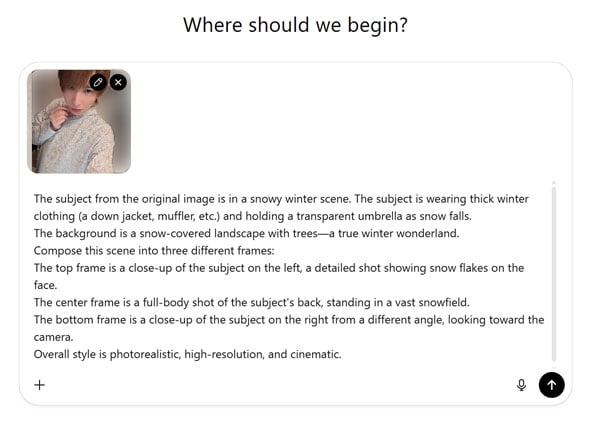
ChatGPT successfully generated the three-frame snow collage intended by the prompt.

However, the resulting image felt slightly disappointing. While the atmosphere was realistic, the face generated was different from my original face and gave a slightly older impression. Details like snow flakes were generated, but when aiming for a “polished” or “beautifying” aesthetic often sought in these trends, the overall quality was not entirely satisfying.
To get closer to the ideal image with ChatGPT, I found that further refinement is necessary, such as requesting specific revisions in the chat (e.g., “Make it more photorealistic” or “Change the lighting”) based on the generated image.
Human Subject Review: Gemini (Google) Results
Next, I tested with Google’s Gemini. I selected “Generate image with Create images” from the Gemini page, uploaded the image, and entered the prompt.
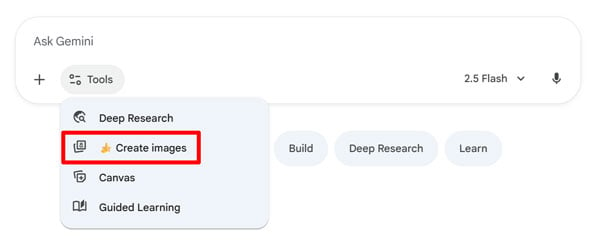
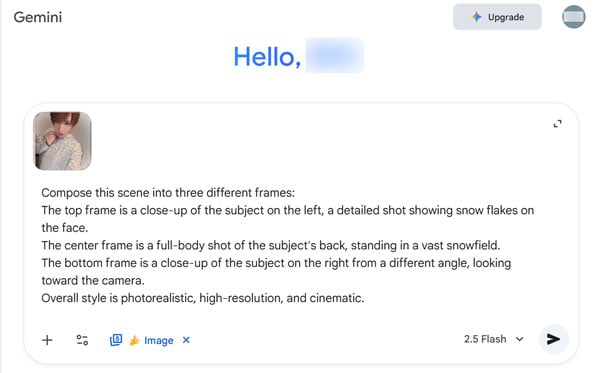
I was surprised by the image generated by Gemini. The result was very clean and beautiful, closely matching the aesthetic produced by apps like Meitu and BeautyCam. The facial rendering was also created with a clean and appealing style.

I believe that for those who already use Gemini frequently, this method is more than sufficient to create high-quality snow effects without needing a dedicated app.
Character Image Review: ChatGPT (OpenAI) Results
Using the same detailed prompt, I also tested it on a cat character image I had previously created, instead of a human subject.

The image generated by ChatGPT retained the original character’s cuteness, resulting in a plush toy-like, cute aesthetic.

Characteristics of the Cat Image Generated by ChatGPT: The cat is wearing a red scarf, with snowflakes visible in a close-up on its face. The full-body shot shows it standing in a snowfield. The overall character is emphasized with large eyes and a very cute appearance.
Character Image Review: Gemini (Google) Results
In contrast, when I used the same prompt with Gemini, the generated image leaned toward a more realistic, life-like cat atmosphere-en
Characteristics of the Cat Image Generated by Gemini: The cat is wearing a red down jacket and holding a transparent umbrella. The background snow scene is realistic and deep. Compared to ChatGPT, the resulting image exhibits a higher degree of photographic realism.
Both AIs successfully created the three-frame composition specified in the prompt, but the style of the final output differed.
My personal impression is that ChatGPT is suited for emphasizing character, personality, and “cuteness,” while Gemini is better when prioritizing realism and a clean, “beautiful” aesthetic.
Meitu and BeautyCam, while initially offering free trials, often require users to purchase a subscription if they want to create many images. A major advantage of using mainstream AI tools like ChatGPT or Gemini is that if you are already a paid user, you can enjoy generating snow effects within your existing usage allowance. Gemini, in particular, generated images of a quality comparable to the dedicated apps, making it highly recommended for regular users.
Furthermore, the prompt I used is just one example. The greatest benefit of using conversational AI is the ability to customize infinitely by adding instructions based on this base prompt—for instance, “Change the angle,” “Add sunset light,” or “Make it cyberpunk style”.
Drafting Your Dream Winter Scene: Leveling Up Your AI Image Generation
After exploring the viral AI snow effect, it’s clear that while apps like Meitu and BeautyCam offer convenience, using ChatGPT (OpenAI) or Gemini (Google) provides a vastly superior level of customization freedom.
Ultimately, the choice of tool depends on what you prioritize in image generation.
For Those Prioritizing Ease and Speed
If you want to achieve a viral winter heroine image easily and instantly, specialized apps like Meitu and BeautyCam remain the most convenient option.
- Meitu focuses on achieving a realistic and natural finish close to the original image, notably adding natural highlights to the face.
- BeautyCam is ideal if you want to emphasize a more AI-enhanced, “beautifying” aesthetic or a porcelain-like skin texture.
- BeautyPlus offers a template feature that allows you to manually adjust the cropping position, helping to prevent errors like awkwardly cropped faces.
If, however, you are already a subscriber to a paid plan like ChatGPT Plus (currently $20/month) or the Google AI Pro plan (starting at around $22/month, based on conversion from ¥2,900), or if you want to obsess over details using prompts, ChatGPT and Gemini are powerful choices.
ChatGPT (DALL·E 3) and Gemini (Imagen) allow you to adjust images through chat instructions. This enables you to pursue specific camera work, complex compositions, and unique moods (e.g., “cinematic high-resolution”) that app filters cannot achieve.
The Secret to Generating Ideal Images with Prompts
The quality of your AI-generated images hinges entirely on how you craft your prompt. The key to producing your ideal image is clearly communicating to the AI what you want it to draw, in what style, and with what atmosphere.
When writing a prompt, focus on these four tips to provide specific instructions:
- Subject/What to Draw: E.g., “A subject wearing thick winter clothing”.
- Style or Technique: E.g., “In the style of a photorealistic photograph” or “Watercolor style”.
- Background or Atmosphere: E.g., “A silver world with snow-covered trees” or “Ethereal, fantastical light”.
- Color and Tone: E.g., “In pastel colors” or “Warm color palette”.
Our tests showed that Gemini can deliver a clean, high-quality finish comparable to Meitu/BeautyCam. ChatGPT, conversely, demonstrated a strength in generating cute images that leverage the personality of characters, such as the cat.
By carefully adjusting your prompts, you can dramatically change the quality of the AI-generated image. Like being present the moment the snow begins to fall, use these major AI tools to create your own romantic, personalized AI snow images.
Satoshi / Editor-in-Chief, Minna no RakuRaku Magazine
SEO & AI Specialist. Gadget, Game & Urban Legend enthusiast. Former musician (songwriter). Leveraging web marketing experience to write on the theme of “easy tech.” Also manages internal AI implementation.