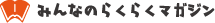Here’s How To Connect to Fukuoka City’s Free Public Wi-Fi (Fukuoka City Wi-Fi)
【この記事にはPRを含む場合があります】

The city of Fukuoka provides Fukuoka City Wi-Fi, a free-of-charge public wi-fi network.

How to connect to Fukuoka City Wi-Fi

(Source: Fukuoka City)
If you come across the sticker above, it indicates that your current area is covered by Fukuoka City Wi-Fi.
- Open network preferences from your device (PC, smartphone, tablet, gaming device, etc)
- From the wi-fi preferences, choose the SSID Fukuoka_City_Wi-Fi
- Type in your email address for verification
Once you’re verified, congratulations! Now you’re connected to the public wi-fi network, free of charge.
Covered areas
Fukuoka City Wi-Fi is available in 94 locations within the city.
Areas include all 36 stations of the Fukuoka City Subway, Port of Hakata, Fukuoka City Museum, Fukuoka Art Museum, Fukuoka Zoo and Botanical Garden, amongst other locations. The network generally covers densely populated areas and municipal facilities within the city, so if you happen to be in one of these locations, be sure to check out your wi-fi signals.
Click here for the wi-fi coverage map (only available in Japanese)
Other network options
Of course, Fukuoka City Wi-Fi can only be accessed in select locations. To be connected at all times, we’d recommend checking out eSIMs that you can install on your phone.