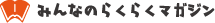How do I make a reservation at Sushiro? Can I do it online?
【この記事にはPRを含む場合があります】

Sushiro is one of the major conveyor-belt sushi chain restaurants in Japan.
Many people have had the experience of going to a Sushiro restaurant to eat sushi, only to find that the parking lot is overcrowded or there is a huge line in front of the restaurant, and it takes much longer than expected.
In particular, the restaurant is often crowded on weekends and holidays, especially during dinner time.
However, as it turns out, Sushiro allows customers to make reservations online for entry to the restaurant or for take-out, so you can enjoy your meal stress-free if you make a reservation in advance!
In this article, I, a resident of Japan, will tell you how to make an online reservation at Sushiro.

How to Make a Reservation to Visit Sushiro
There are two main ways to make reservations at the popular conveyor-belt sushi chain Sushiro.
Method 1: Make a Reservation via the Official App
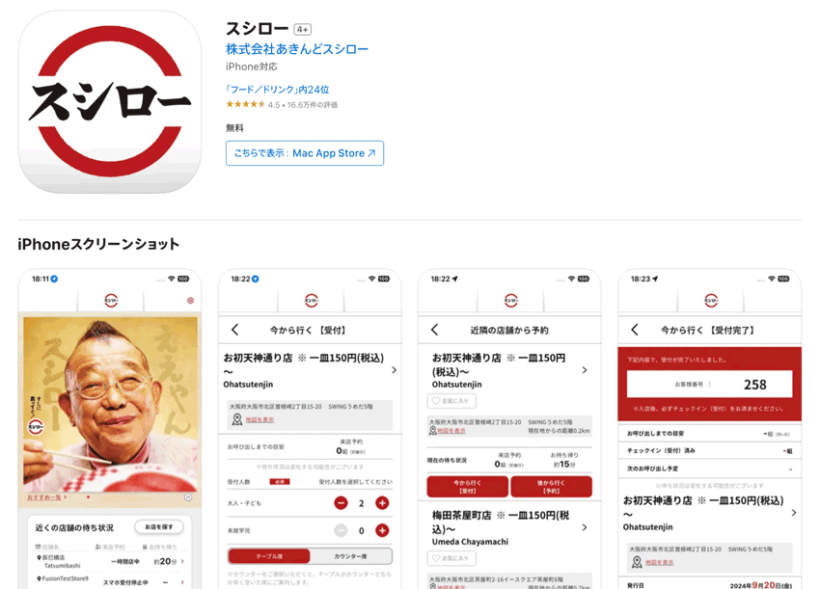
(Source:App Store)
The first way to make a reservation to visit a Sushiro restaurant is to make a reservation through the official app.
Download the official Sushiro app, enter your email address, password, date of birth, and name to register as a member, and then you can make reservations to visit a Sushiro restaurant from the app.
Reserving a visit is simple: search for the restaurant you want to visit, enter the number of people and the time, and you’re done.
Although the registration process is a bit tedious, once you register, the rest is easy, so it’s a good idea to just register while you still have time.
> Click here to download the official Sushiro app from the App Store (for iPhone)
> Click here to download the official Sushiro app from the Google Play Store (for Android)
Method 2: Make a Reservation on the Official LINE Account
The second way to make reservations to visit a Sushiro restaurant is to make a reservation through the official Sushiro LINE account.
When you select “Online Reservations” on the official Sushiro website (https://www.akindo-sushiro.co.jp/), you will be guided to a page with a LINE QR code.
Scan the QR code to join the Official LINE.
You do not need to register as a member to use LINE as you do with the official app, so it is very easy to do.
> Click here for the QR code for Sushiro’s official LINE
When you start up the Official LINE, multiple locations of nearby Sushiro stores will be displayed.
Select the restaurant you wish to visit, specify the number of people, date and time, and seat assignments (table, counter, etc.) to complete your reservation.
Please note that you will need to check in at the time of your visit, so be sure not to forget to do so.
If you forget to check in, your reservation will become invalid.

How to Make a Reservation for Takeout at Sushiro

(Source:PR TIMES)
Sushiro takeout reservations can be made on the “Takeout Page (https://takeout.akindo-sushiro.co.jp/)” on the official Sushiro website, but again, “prior membership registration is required. However, you will still need to “register as a member in advance.
If you have already registered as a member with the official app, you can transfer your membership information and make takeout reservations easily, so it is recommended that you register as much as possible with the app.
> Click here to download the official Sushiro app from the App Store (for iPhone)
> Click here to download the official Sushiro app from the Google Play Store (for Android)
List of Sushiro Reservation Methods
If you do not want to register online or do not know how to do so, you can also make a reservation by phone for take-out.
Please refer to the table below for a list of Sushiro’s reservations for visiting a restaurant or for take-out.
| Eat-In Reservation | Take-Out Reservation | Delivery | |
| Official App | 〇 | 〇 | 〇 (UberEats w/fees) |
| Official LINE | 〇 | ✖ | ✖ |
| Official Website | △ (Leads to official LINE) |
〇 | 〇 (UberEats w/fees) |
| By Phone | ✖ | 〇 | ✖ |
Sushiro’s Online Reservation Is Convenient!

(Source: PR TIMES)
As you can see, Sushiro is a popular conveyor-belt sushi chain that is always crowded, but you can avoid the crowds and enjoy sushi by making reservations in advance through the app, LINE, or the official website.
If you make a reservation for takeout, you can order online and pay with e-money such as PayPay, d-pay, auPAY, and Melpay, and you can also make a smart payment without waiting at the cashier, making your time even shorter.
Some stores have to-go lockers where you can pick up your order with no waiting time by simply passing the QR code issued when you ordered online over the locker. Please take this opportunity to try making an online reservation!