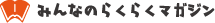ChatGPT Usage Limits: Differences Between Free and Paid Plans & How to Remove the One-Hour Restriction
【この記事にはPRを含む場合があります】

Is there a limit to how much I can use ChatGPT? Are there different numbers of uses for the free and paid versions?
What should you do if you reach the one-hour limit on ChatGPT?
Do you have these kinds of questions?
In this article, we will explain how to use ChatGPT, the differences between the free and paid versions, and how to get around the one-hour limit.
Update: As of April 1, 2024, you can use ChatGPT without having to create an account. If you don’t log into an account from a different network, you might be able to avoid usage limits. If you want to use it without registering an account, please refer to this article for more information.

- What are the differences between the free, Plus, and Pro versions of ChatGPT?
- What does the ChatGPT error message "1-hour limit" mean?
- How to lift the restriction (Method 1): Stop using ChatGPT temporarily
- How to lift the restriction (Method 2): Use a different network
- Use ChatGPT with the plan that suits you best!
What are the differences between the free, Plus, and Pro versions of ChatGPT?

There are three types of ChatGPT plans: the free version, the paid ChatGPT Plus, and the business-oriented ChatGPT Pro.
Here is a summary of the differences between the three:
| Free Version ChatGPT | ChatGPT Plus | ChatGPT Pro | |
| Price | Free | $20 per month | $200 per month |
| Words per question | Up to 1,500 words | Up to 3,000 words | 3,000 words or more (practically unlimited) |
| Maximum response length | ~1,000 words | ~2,000 words | 2,000 words or more |
| Character limit | ~6,000–16,000 characters (input); ~4,000 characters (output) | ~24,000 characters (input); ~8,000 characters (output) | Higher or unlimited (depends on model) |
| Usage limits | Strict daily/hourly caps (e.g., 10–16 GPT-4o messages/3 hrs) | Up to 5x more messages than Free; higher limits on all features | Unlimited or highest available limits |
| Image support | Limited or not supported | Supported (DALL-E, vision, etc.) | Supported (highest limits) |
| Reference data | Up to September 2021 (GPT-3.5); limited web browsing | Latest data, web browsing | Latest data, web browsing |
| Model update frequency | Every 3 months | Every month | Every month |
Key Points:
・The free version is good enough for occasional or low-intensity use.
・Plus is recommended for those who want higher limits, faster speeds, and access to the latest features.
・Pro is designed for businesses, developers, and heavy users who need the highest limits, fastest speeds, advanced models, and premium support.
Note: The actual limits and features may change as OpenAI updates their plans. For the most up-to-date details, please check the official OpenAI website.

The free version has a character limit.
The free version of ChatGPT has a limit of 12,000 to 16,000 English characters per input, which is about 3,000 tokens. For languages like French, Spanish, and Chinese, there may be stricter limits, sometimes around 1,000–1,500 characters.
The limitation is not based on the number of characters alone. It is based on the number of “tokens.” A token is a unit into which the AI model divides text for processing. The maximum input length depends on the language, so the actual character limit may vary.
Paid plans like Plus and Pro let you use more advanced models (such as GPT-4 Turbo, GPT-4o, and o1), which have much higher token and character limits. For example, with GPT-4 Turbo (available in Plus and Pro), the context window can be up to 128,000 tokens. This is about 100,000 English characters or more. The Pro plan offers even more storage and priority access to the latest models, making it great for heavy or business use.

Is there a way to input long text while avoiding the character limit?
If you want to avoid the character limit, try the following method.
<How to input long text into ChatGPT without exceeding the character limit>
Step 1. Tell ChatGPT what you mean by “standby condition”.
(Example: At the start of the chat, if you add “!!”, please wait and do not respond yet.
Step 2. Once ChatGPT responds that it understands the rule, send the text in several parts.
Step 3. ChatGPT will reply with “Standing by” until you send the last part of the text. After you send the last part, send an instruction like “Please summarize this,” and it will give you the summary.
Try using the above method to request summaries or other tasks for long texts.
It may feel difficult at first, but after a few tries, you’ll be able to input smoothly. You can get around ChatGPT’s character limit by “dividing the text you want to send”.
There are usage limits in the Free version.
For the free version of ChatGPT, there is a limit of about 10 to 16 messages with GPT-4o every 3 hours. This limit may change depending on server load or other factors. If you reach this limit, you will need to wait until the restriction resets (typically every 3–4 hours).
If you often run into these limits, think about upgrading to a paid plan like ChatGPT Plus. This plan has much higher limits on how much you can use it. Right now, you can send up to 80 messages every three hours with GPT-4 and 40 messages every three hours with GPT-4. The Pro plan gives you even more access, which is great for businesses and people who use a lot of data.
>Click here for ChatGPT Plus application page
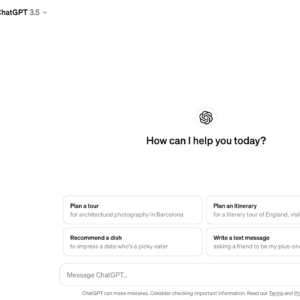
What does the ChatGPT error message “1-hour limit” mean?
If you use ChatGPT for a long time, you might see this error message: “Too many requests in 1 hour. Try again later.” This means you have made too many requests within one hour. Because of this, ChatGPT is temporarily restricting your access.
If you encounter this 1-hour limit, try one of the following two methods to remove the restriction:
How to lift the restriction (Method 1): Stop using ChatGPT temporarily
The 1-hour limit is due to too many people using ChatGPT at once.
Instead of repeatedly refreshing your browser, simply stop using ChatGPT for a while. This is only a temporary restriction, so you don’t need to worry about losing access permanently.
After waiting 30 minutes to an hour, try logging in to ChatGPT again. If it’s working normally, you know it’s a problem with your internet connection.
If the issue continues for more than 1–2 hours, try reloading the page or contact OpenAI support.
How to lift the restriction (Method 2): Use a different network
You can also connect from a different network to go around the one-hour limit.
If a lot of people are using ChatGPT on the same network, you might be mistakenly flagged and restricted.
If you can, try using a different internet connection and log in to ChatGPT again.
Use ChatGPT with the plan that suits you best!
This time, we have looked at ChatGPT’s usage limits and the differences between the free and paid versions.
The paid version has features that aren’t available in the free version and keeps getting better. If you use ChatGPT a lot or want to use it smoothly for work, it’s a good idea to consider subscribing to ChatGPT Plus (the paid version).
In addition to ChatGPT Plus, there is also ChatGPT Pro. ChatGPT Pro is a higher-tier plan designed for users with more advanced needs.
Find the plan that’s right for you and learn how to get the most out of ChatGPT.