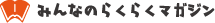ChatGPT Installation and Usage Guide: Available on PC, iPhone, Android & iPad?
【この記事にはPRを含む場合があります】

How do you install ChatGPT? Can it be used on a PC, iPhone, Android, or iPad?
ChatGPT is an AI chatbot that has become popular worldwide. It can improve productivity in the workplace, during studies, and in everyday life. This has made it interesting to many users.
This guide will show you how to install ChatGPT and which devices it is compatible with (PCs, smartphones, and tablets).

What is ChatGPT?
ChatGPT is an AI-powered chatbot developed by OpenAI.
While there are premium plans, the official website offers free access to all users.
By June 2023, ChatGPT had received about 1.8 billion visits per month, which is 90 times more than Netflix, LinkedIn, Yahoo!, and Bing combined. It is now one of the top 20 websites in the world, just behind TikTok, which has about 2.1 billion visits.
Note: Initially, ChatGPT required users to register with an email address or phone number, but now it allows account-free access.
ChatGPT Official Website: Click Here
Paid Plan ChatGPT Plus Gains Popularity in Japan – Now With GPT-4o Access!
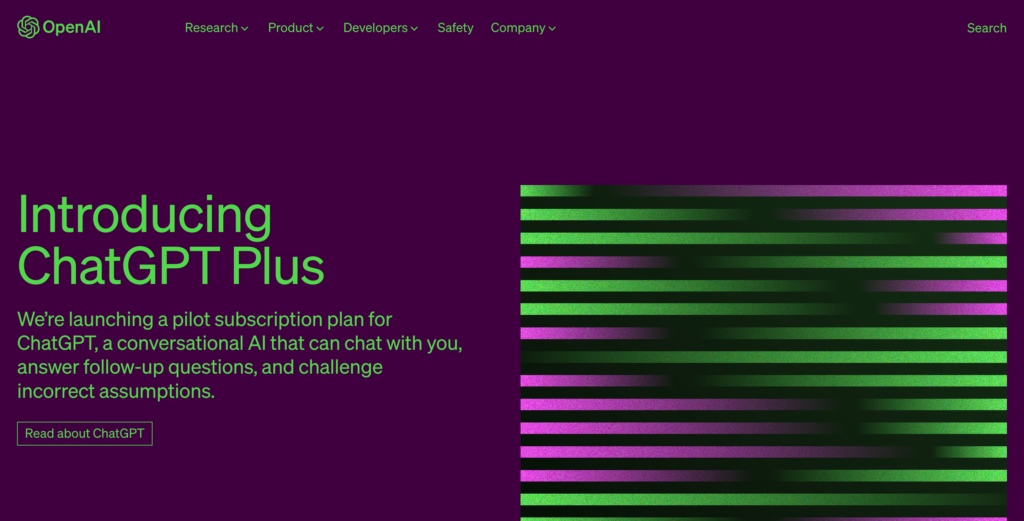
(Source:ChatGPT Plus)
While ChatGPT is still free, it has become popular worldwide, which has led to complaints about slow performance on the free version.
ChatGPT Plus, which costs $20 a month, offers the following benefits:
1. You’ll get priority access during busy times
2. Quicker responses
うん、ChatGPT Plus、まじヤバイ。これくらいの速度で、エラー処理まで入ったプログラム作ってくれるからまじヤバイ。好き❤ pic.twitter.com/QmeDwPg6xd
— いつもの匠@ガジェット研究家 | 3Dプリンタ大好きシステムエンジニア|ChatGPT楽しい! (@itsumonotakumi) February 11, 2023
Early access to GPT-4o and DALL·E 3 (image creation)If you’re not happy with the free version, upgrading to Plus is worth thinking about.
ChatGPT Plusの人はGPT-4使えるよ!
(4時間ごとに100メッセージ限定) pic.twitter.com/YwfuLjGpzo— やまかず (@Yamkaz) March 14, 2023
You can sign up for ChatGPT Plus here.
Enterprise Solution: “ChatGPT Enterprise”
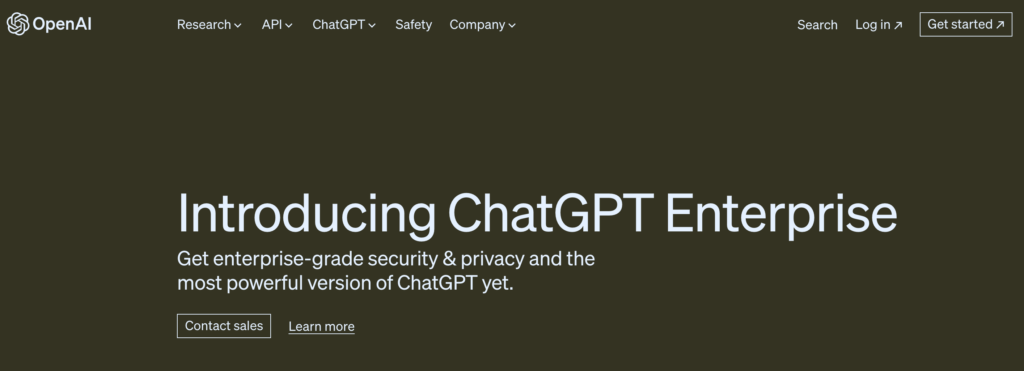
(Source:ChatGPT Enterprise Official Page)
On August 28, 2023 (U.S. time), OpenAI launched ChatGPT Enterprise, a business-focused AI service.
The price is based on how much you use it. If your organization is interested, please visit OpenAI’s official page to inquire.
Contact OpenAI for more information.
Key Enterprise Features:
● No data training: It never uses prompts or company data for AI training.
● Enhanced security: TLS 1.2+ encryption (while data is being sent) + AES 256 (when data is stored).
● You will have unlimited access to GPT-4o at twice the speed.
● The 32k-token context window is 4 times longer.
● It also has advanced data analysis, which used to be called Code Interpreter.
● You will also get free API credits for customization.
OpenAI plans to expand with ChatGPT Business for smaller teams and advanced analytics tools.
Note: Microsoft’s Bing Chat Enterprise (launched July 2023) also offers secure AI for businesses—worth comparing.
More and more businesses are using ChatGPT—keep an eye on this!

How to Install ChatGPT
Many people search for “how to install ChatGPT“, but the truth is:
ChatGPT is a web-based service, so you can use it without downloading anything. You can access it from any device with an internet connection, anywhere.
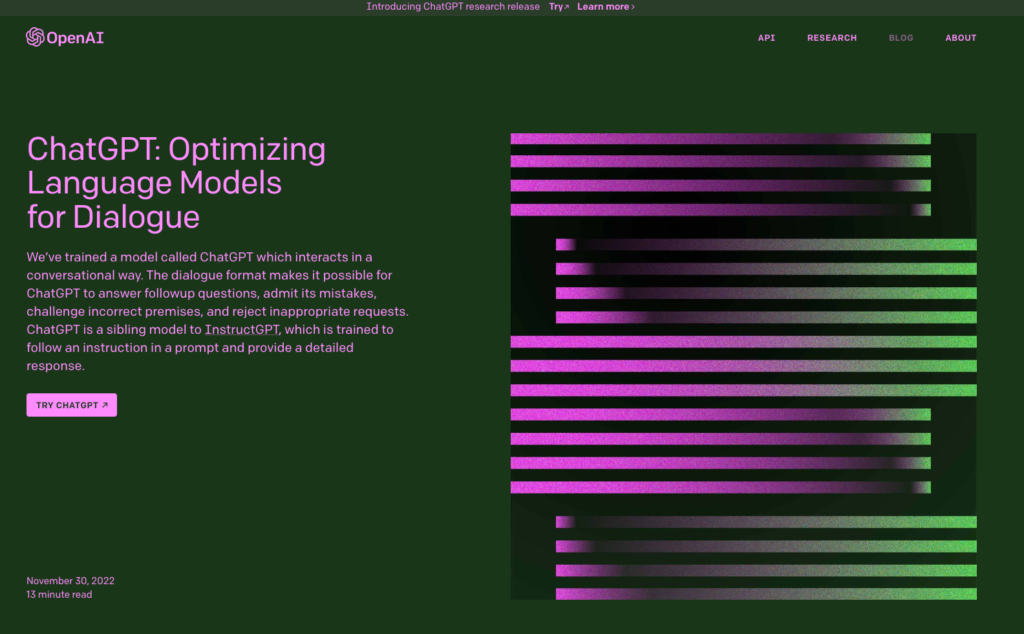
(Source:OPEN AI, Inc.)
ChatGPT Official Page: https://openai.com/index/chatgpt/
ChatGPT Mobile App Now Available!
To make it easier to use on your smartphone, OpenAI has released official ChatGPT apps for:
● iOS (App Store)
● Android (Google Play Store)
Like the web version, the app is free to use. If you prefer mobile access, download it now.
Important: Many fake/copycat apps exist—only download from official sources below.
App Store (iOS): Download Here
Google Play (Android): Download Here
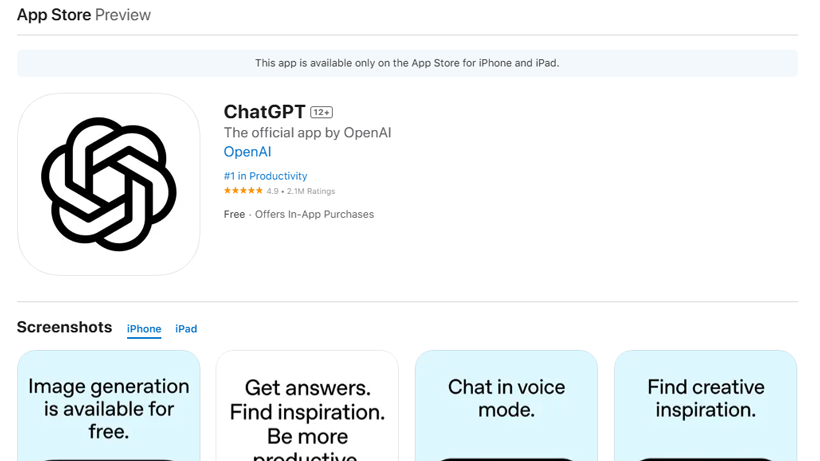
For more information on how to use the ChatGPT application, please refer to the following article.
Can you use ChatGPT on a PC, iPhone, Android, or iPad?
ChatGPT is a web-based service, so you can log in and use it from any device with internet access.
It works seamlessly on any device, whether it’s a PC, a tablet (like an iPad), or a smartphone (like an iPhone or Android). If you don’t have a PC, don’t worry.

How to Use ChatGPT
Here’s a step-by-step guide to get started:
Note: As of April 1, 2024, ChatGPT no longer requires account registration for basic use.
1. Visit the ChatGPT official page.
2. Click “Try ChatGPT.”
3. If you have an OpenAI account, log in. If you don’t have an account, sign up.
* Signing up requires verifying your email and phone number.
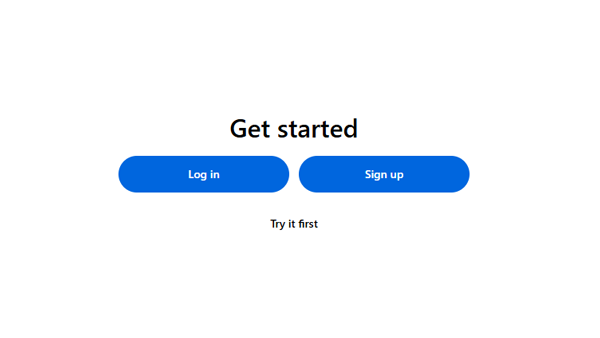
(Source:OPEN AI, Inc.)
Once you’re logged in, the chat interface will appear. Type your questions or requests there. It’s that easy!
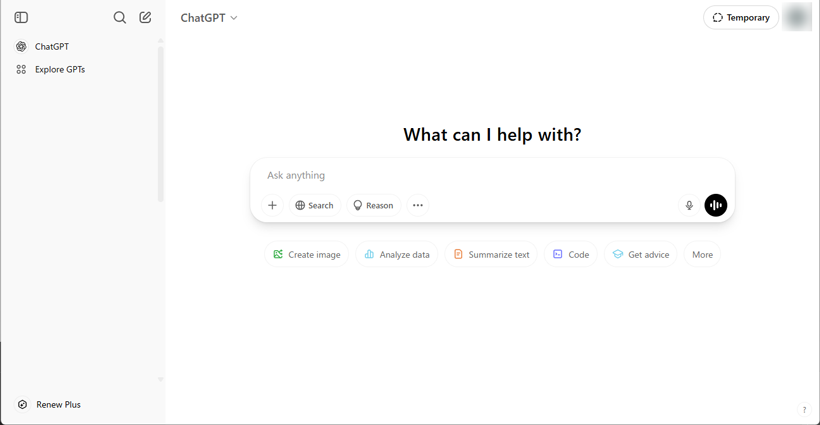
My Experience Using ChatGPT
I tested ChatGPT with a challenging request:
“Please suggest several catchphrases for a media platform covering smartphones, PCs, gadgets, and networking.”
Even humans might struggle with this task, but ChatGPT generated 10 unique proposals in under 1 minute—all in flawless Japanese!
Note: The video is shortened to 13 seconds for upload, but the actual response time was about 1 minute (including brief lag). During busy times, there might be a slight delay. If you need faster performance, consider ChatGPT Plus, OpenAI’s subscription plan that costs $20 per month (about ¥3,200).
Why It Impressed Me.
● Variety: All 10 suggestions were unique, providing great inspiration for my media project (Minna no RakuRaku Magazine).
● Versatility: Beyond catchphrases, ChatGPT excels at research summaries, music composition, and text editing.
Try different things—you’ll be amazed at what it can do!

Important Note: The better the prompts, the more accurate ChatGPT will be!
As ChatGPT becomes more popular, it’s clear that the prompts (input commands) you use are key to getting better responses.
A prompt is the text you input to ChatGPT. The accuracy and usefulness of the answer depend on how you phrase the prompt.
Here are some tips to improve prompts and get better results:
● One effective technique is to assign a role to ChatGPT, such as “You are a psychologist,” to customize the responses.
● Specify quality: Add terms like “most important” or “best.”
● Set output rules: For example, you could say, “Keep it under 100 characters” or “Use bullet points.”
Here’s a helpful tip: There are tools that can help you find recommended prompts, which can be useful when ChatGPT’s first response isn’t enough.
【ブクマ必須】
世界中の便利なプロンプトを探せるサイト「@SnackPrompt」が爆誕
ジャンルごとに検索可能で、投票式で人気を決める仕様
そのままChatGPTへコピペする機能も
Product Huntのプロンプト版
しかも無料で登録不要
プロンプト有料販売サイトの終焉ww
🔗https://t.co/t4eWkh2ygG pic.twitter.com/MvNGEy8Hk3
— チャエン | 重要AIニュースを毎日発信⚡️ (@masahirochaen) April 17, 2023
ChatGPT: A Tool Transforming Global Norms!
‘
ChatGPT is a useful web service that doesn’t need to be downloaded or installed—just have internet access. You can use it from your PC, smartphone (iPhone or Android), or tablet (iPad).
Key Milestones in Japan:
● On July 27, 2023, Microsoft announced that it is expanding its AI data centers in Japan. It is the first to provide ChatGPT’s core technology to the Japanese government. This is a major step in Asia’s AI adoption.
● Japan has one of the highest adoption rates of ChatGPT globally.
Why try it?
● It’s free and easy to start, making it ideal for work, study, and daily tasks.
● It is also compatible with various platforms (web/mobile).
● Japan is building more AI infrastructure, which makes ChatGPT work better and be more accessible.
If you haven’t tried ChatGPT yet, now’s the perfect time!
Here are the latest updates (2025):
● GPT-4o model: It responds faster and supports multimodal input (text, voice, and image).
● Japan is growing its AI technology. It has over 20 million active users and government-backed initiatives for enterprise adoption.
● Concerns about sustainability: People are talking more and more about how much energy AI uses. For example, making one image uses about 2.9 liters of water for every 100 requests.