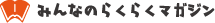GL-MT3000 Review! Testing this popular travel router at a business hotel
【この記事にはPRを含む場合があります】
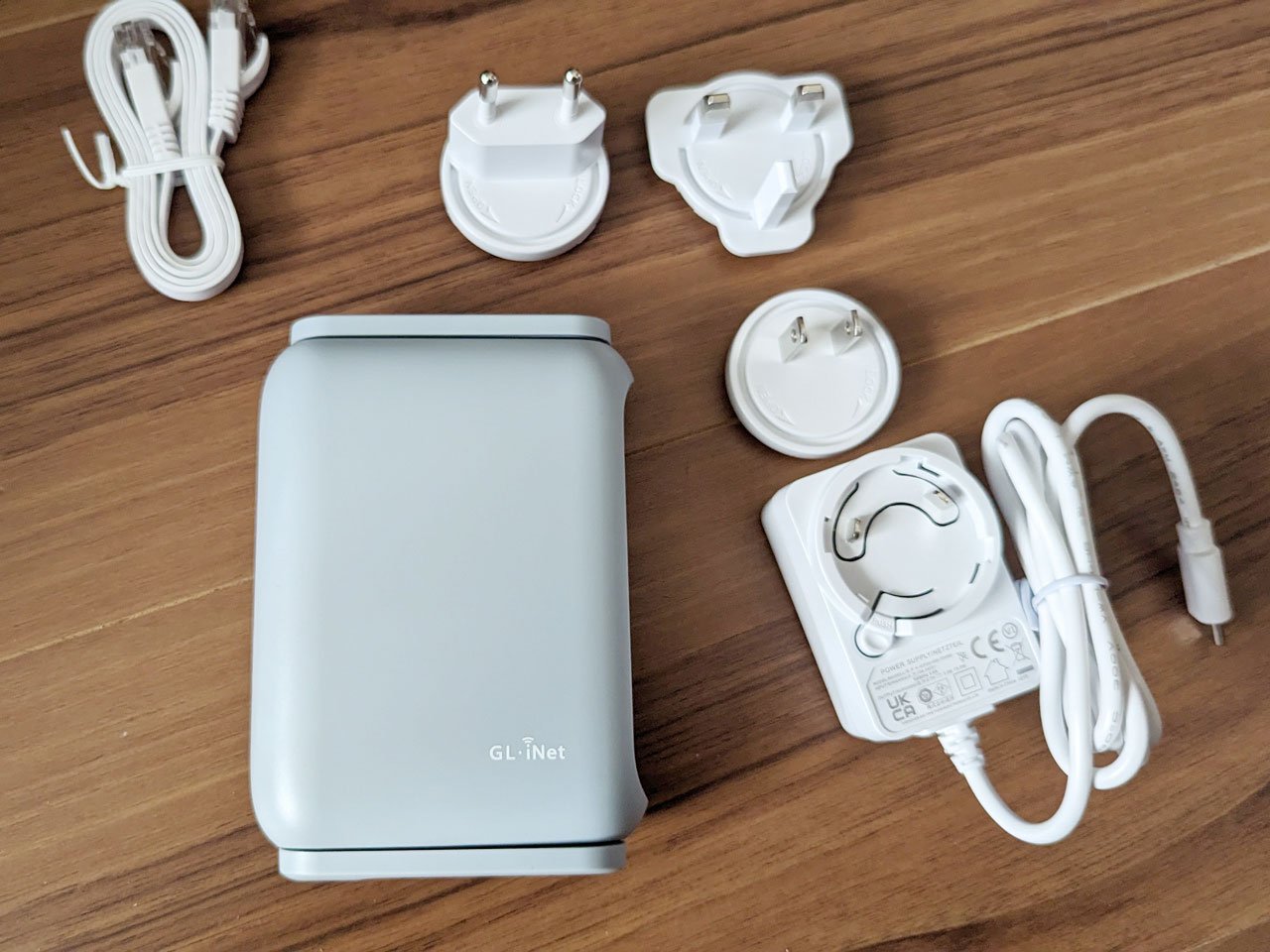
For business travelers, devices like laptops, smartphones, and tablets—all of which rely on the internet—are essential.
Have you ever been frustrated by slow hotel internet?
A portable “travel router” can solve this problem.
This time, we’re focusing on the GL-MT3000, a popular topic on social media. In this article, we’ll share our hands-on impressions after buying and testing it at a business hotel, along with its features and speed test results.

- What is a travel router?
- GL-MT3000 Specifications
- GL-MT3000 Review: The good and bad of using it
- Positive Review #1: The GL-MT3000 is small and easy to carry.
- Positive Review #2: Excellent Wi-Fi 6 Performance for Fast Speeds
- Positive Review #3: The GL-MT3000 has a VPN built in, which makes it more secure.
- Negative Review Points: Honestly, there were no complaints. If anything, the initial setup might be challenging for beginners.
- GL-MT3000 Price Information
- Note: Testing the GL-MT3000's Router Mode and AP Mode at a hotel
- The GL-MT3000 works great at home too. It's useful even after business trips!
- Final Verdict: The GL-MT3000 is a great travel router
What is a travel router?
A travel router is a small, portable Wi-Fi router.
It’s often called a “hotel router” because it’s used in hotels.
While most hotels now offer free Wi-Fi, weak signals or slow speeds can still be an issue, especially in certain rooms.
By connecting the travel router to the hotel’s wired LAN, you can create your own private Wi-Fi network.
This is especially useful for frequent travelers.
GL-MT3000 Specifications

Let’s take a look at the key specs of GL.iNet’s travel router, the GL-MT3000. It offers more than sufficient performance as a travel router.
| Specification | GL-MT3000 |
|---|---|
| Weight | 196g |
| Size | 106×83×33mm |
| Internet Protocol | IPv6 |
| Wi-Fi Speed | 2.4GHz, 5GHz (802.11a/b/g/n/ac/ax) [email protected] GHz 2402Mbps@5 GHz |
| USB Port | USB Type-C(USB3.0) |
| CPU | MediaTek MT7981B Dual-Core 1.3GHz |
| RAM | DDR4 512MB |
| Storage | FLASH 256MB |
| WAN Port | 1 port 1000BASE-T 100BASE-TX 10BASE-T |
| LAN Port | 1 port 1000BASE-T 100BASE-TX 10BASE-T |
| Simultaneous Connections | Up to 70 devices |
| Manufacturer | GL.iNet |
One of the highlights is its weight, which is under 200 grams, and its compact size of 106 by 83 by 33 millimeters, making it small enough to fit in the palm of your hand.
Despite its small size, it supports up to 70 simultaneous connections, which is impressive and very convenient for holding meetings, seminars, or events with multiple people using Wi-Fi during business trips.
Additionally, the GL-MT3000 supports VPN connectivity and Wi-Fi 6, providing both strong security and fast communication speeds, making it a high-performance router that raises expectations.

GL-MT3000 Review: The good and bad of using it

Now, let’s talk about the features that we thought were really great.
After returning to the hotel, I could comfortably watch YouTube videos and Netflix movies without any problems.
Positive Review #1: The GL-MT3000 is small and easy to carry.
Some travel routers are as small as smartphone AC adapters, but I thought the GL-MT3000 might be a bit bulky for travel.
However, it fits perfectly in the palm of my hand! I’m very happy with both its size and weight. Since business trips require minimizing luggage, its convenient portability was a major plus.
Positive Review #2: Excellent Wi-Fi 6 Performance for Fast Speeds
For a travel router, the most important thing is how fast it can connect.
The GL-MT3000 is faster than similar products because it has a 2.5G WAN port and Wi-Fi 6 support. If the hotel’s LAN is fast, it makes the internet experience even smoother, which raises expectations.

I immediately tested it with my smartphone to see how well it worked.
The results?
When connected to the hotel room’s LAN port, the GL-MT3000 achieved speeds of around 800 Mbps (or ~100 Mbps on 2.4 GHz). That’s impressive!


The hotel’s built-in Wi-Fi, on the other hand, was frustratingly slow at ~20Mbps (hotel_wireless). In the past, when I relied only on the hotel Wi-Fi, its slow performance caused me a lot of stress.

This time, with the GL-MT3000, I had no problems with browsing, streaming, or working. I would definitely recommend it!
Positive Review #3: The GL-MT3000 has a VPN built in, which makes it more secure.
The GL-MT3000 also supports VPN connections, which adds an important layer of security.
Public Wi-Fi (like in hotels) can be risky because many people using the same network increase the risk of a data breach.
The GL-MT3000 is pre-installed with OpenVPN and WireGuard®, and it supports over 30 VPN services. Whether you’re traveling at home or abroad, it ensures secure access to your company’s network and keeps your data safe when you’re working with partners overseas.
This feature is especially useful for business travelers.

Negative Review Points: Honestly, there were no complaints. If anything, the initial setup might be challenging for beginners.
I thought I might find some problems with the GL-MT3000, but after using it, I really didn’t have any complaints.
The connection speeds were fast, it was easy to carry around, and it excelled in every way. If I had to find something to criticize, it would be that the initial setup might be more geared toward intermediate to advanced users.
As I said before, the GL-MT3000 runs on OpenWrt, which makes it easy to add more features. However, you have to install plugins and applications yourself.
This makes it slightly less beginner-friendly than competing products. However, with basic router knowledge, setup is still manageable.
Note: Advanced Networking Knowledge Unlocks More Uses
GL.iNet’s GL-MT series are travel routers equipped with OpenWRT-based firmware (free software).
It’s a Linux-based operating system designed for network devices like routers and access points. It’s released as free firmware.
Since the GL-MT3000 runs on OpenWrt, it supports various plugins and applications, offering high customizability.
This is great for advanced users who know a lot about networking.
GL-MT3000 Price Information

(Source: Rakuten Market)
The price of the GL-MT3000 changes often, but it usually costs around ¥20,000. You can buy it on Rakuten Market and other online stores.
Note: Testing the GL-MT3000’s Router Mode and AP Mode at a hotel
The GL-MT3000 has a physical switch that makes it easy to switch modes.

I first tried connecting in router mode, but experienced intermittent internet disconnections. (Note: This issue may not occur at all hotels—some may work flawlessly. It’s best to test router mode first at your hotel.)
For this hotel, router mode didn’t work, so I switched to AP mode.

This resolved the disconnection issue and provided stable internet access.
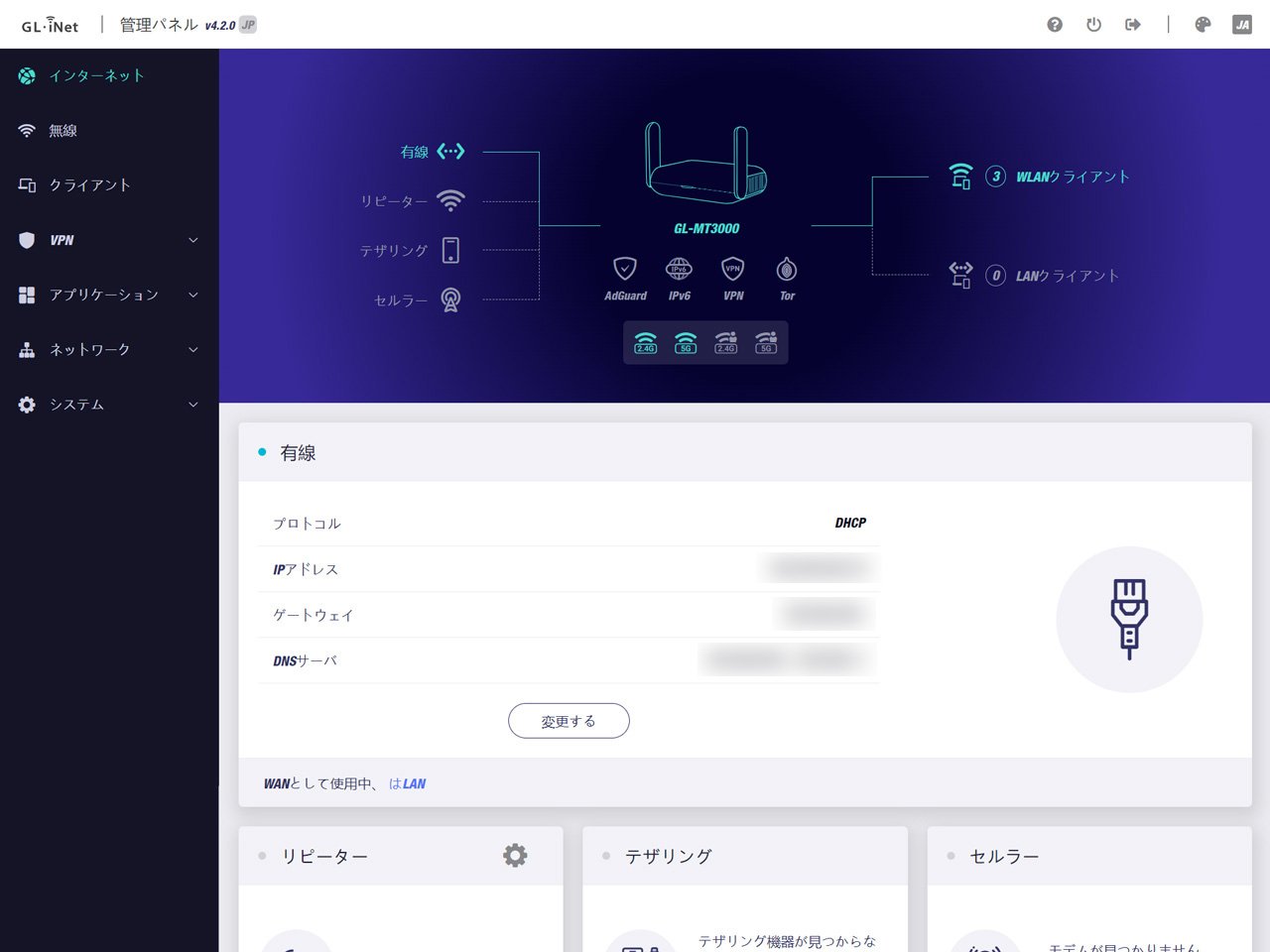
However, in AP mode:
● The admin interface becomes inaccessible.
● VPN and file-sharing features probably won’t work.
To switch back to router mode:
1. Press and hold the button next to the mode switch on the side.
2. This will reset the device to router mode, which will restore admin access.

The settings stayed the same during this process. You can easily switch between modes based on your environment.
The GL-MT3000 works great at home too. It’s useful even after business trips!
Thanks to its Wi-Fi 6 support, the GL-MT3000 can also serve as a home Wi-Fi router.
It’s a versatile device that’s useful both on the go and at home.

Final Verdict: The GL-MT3000 is a great travel router
The GL-MT3000 is fast (Wi-Fi 6) and secure (VPN), making it an excellent travel router.
While features like OpenWrt may be challenging for beginners, those with networking knowledge will find it extremely versatile—definitely worth the investment.
Some hotels limit the functionality of this router, but it’s a must-have for future trips.
If you’re looking for a travel router, the GL-MT3000 is definitely worth considering!