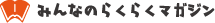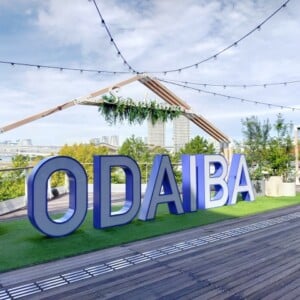How to Use and Connect to Free Wi-Fi at Tokyo Station
【この記事にはPRを含む場合があります】

Tokyo Station, widely considered the gateway to Japan, has free Wi-Fi available 24 hours a day for anyone to use.
Tokyo Station is ranked in the top 5 of all stations in Japan in terms of daily passengers every year, making it a bustling hub for transportation.
Many people probably use this station when sightseeing in Japan or Tokyo.
In this article, we will guide you on how to use the free Wi-Fi at Tokyo Station.

How to use and connect to Tokyo Station’s free Wi-Fi
Tokyo Station has multiple free Wi-Fi options. The most notible three we’ll cover here is: “JR-EAST FREE Wi-Fi” provided by JR East; “Yaechika Free Wi-Fi” available at Yaechika (Yaesu Underground Mall accessible through the Yaesu exit); and “1ST-AVENUE_FREE” available in Tokyo Station Ichibangai (First Avenue).
The Wi-Fi that is easy to connect to varies depending on where you are in Tokyo Station, so please try to connect by looking at the SSID displayed when you visit Tokyo Station.
How to use JR-EAST FREE Wi-Fi

Tokyo Station has a free Wi-Fi service called “JR-EAST FREE Wi-Fi” provided by East Japan Railway Company.
It is available in the areas marked with the above stickers and can be used by anyone who registers their e-mail address, so you can try the connection when you want to use Wi-Fi at Tokyo Station.
- Open the Wi-Fi Settings screen of the device (PC, smartphone, tablet, game console, etc.) you wish to connect to.
- Select the SSID (JR-EAST FREE Wi-Fi)
- When the browser starts up and the terms of use are displayed, select “I agree”
- (Only for the first time) Type in your e-mail address in the given field, then click “connect” and you should be set!
> Click here for the official JR-EAST FREE Wi-Fi connection guide
How to use Yaechika Free Wi-Fi

Yaechika (Yaesu Underground Mall), located in the basement of Tokyo Station Yaesu Exit, has its own free Wi-Fi service called “Yaechika Free Wi-Fi”.
If you want to use Wi-Fi in the Yaesu Underground Mall, you can try the following connection.
- Open the Wi-Fi Settings screen of the device (PC, smartphone, tablet, game console, etc.) you wish to connect to.
- Select the SSID (#Yaechika_Free_Wi-Fi_Street)
- When the browser starts up and the terms of use are displayed, check the “I agree” checkbox then select “Connect” and you should be set!
> Click here for the official Yaechika Free Wi-Fi Connection Guide
How to use 1ST-AVENUE_FREE

At First Avenue Tokyo Station (aka Ichibangai 一番街 in Japanese), there is a free Wi-Fi service called “1ST-AVENUE_FREE”, which is available only at Ichibangai.
There are some limits as to using this service, such as “30 minutes per session, limited to 5 sessions per day” and the need to download an application in advance. However, there is great coverage, spanning from the B1F corridor, the 1F Tokyo Gift Palette, and the 2F Tokyo Gourmet Zone corridor.
- Access the JAPAN Connected-Free Wi-Fi website (https://www.ntt-bp.net/jw-auto/ja/index.html) and download the dedicated application.
- Complete the user registration in the application
- Select SSID (1ST-AVENUE_FREE) in the app and you should be connected!
> Click here for the official guide to First Avenue Tokyo Station
If the free Wi-Fi at Tokyo Station doesn’t work…
As you can see, Tokyo Station has free Wi-Fi that anyone can use for free.
This can be useful when you want to do research or make hotel reservations at Tokyo Station.
However, there are some disadvantages to free Wi-Fi, such as limited availability and slow communication speeds when many people connect at once.
In addition, due to the nature of free Wi-Fi, there are also security concerns, so it is not advisable to use it in situations where you want to prevent information leakage, such as when entering credit card information.
If you want to use the Internet more comfortably or use Wi-Fi with peace of mind, consider using a connection other than free Wi-Fi, such as bringing a pocket Wi-Fi device that can be carried easily or purchasing a prepaid eSIM.