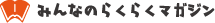Here’s How To Connect to Fukuoka Airport’s Public Wi-Fi (Fukuoka-Airport Wi-Fi)
Airport / Fukuoka / Transportation / WiFi
【この記事にはPRを含む場合があります】

Fukuoka Airport, the gateway to Kyushu in southern Japan, provides a free public Wi-Fi service that anyone can use free of charge.
It is convenient to use the free Wi-Fi at the airport when you are waiting for your flight or in transit to look up tourist information.
Below are instructions on how to use and connect to Fukuoka Airport’s free Wi-Fi.

How to use and connect to Fukuoka Airport’s free Wi-Fi

How to use and connect to Fukuoka Airport’s free Wi-Fi is as follows.
- Open the Wi-Fi setting screen of the device (smartphone, tablet, etc.) you wish to connect to.
- Select SSID (AirportFreeWiFi-2.4G or AirportFreeWiFi-5.0G) on the Wi-Fi setting screen.
- Launch your Internet browser.
- Confirm the Terms of Use and select “Start Connection” and you’re good to go!
Points to keep in mind when using Fukuoka Airport’s free Wi-Fi
Free Wi-Fi at Fukuoka Airport does not require membership registration, and there is no limit to the number of times you can connect or use the service.
However, depending on the location, you may experience a loss of signal or slow connections, and stable communication may not be possible, so if you have trouble connecting to the Internet, try moving from one location to another and try reconnecting.
If the Fukuoka Airport Free Wi-Fi Doesn’t Work…
As you can see, the free Wi-Fi at Fukuoka Airport is free for anyone to use and does not require membership registration, making it easy and convenient.
However, while it is convenient, because anyone can connect, there are some disadvantages such as connecting difficulties, slow internet speeds, and weak security.
If you are concerned about using free Wi-Fi, one option is to use an eSIM, which can be used immediately after registering it with your smartphone.
eSIMs do not require a physical SIM to be inserted, so it can be purchased on the day you want to use the Internet and used immediately.
If you are planning to visit Fukuoka or use Fukuoka Airport, consider purchasing an eSIM in advance.