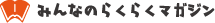ChatGPT: How to Use ChatGPT Without Account Registration or Login – Key Points and Cautions
【この記事にはPRを含む場合があります】
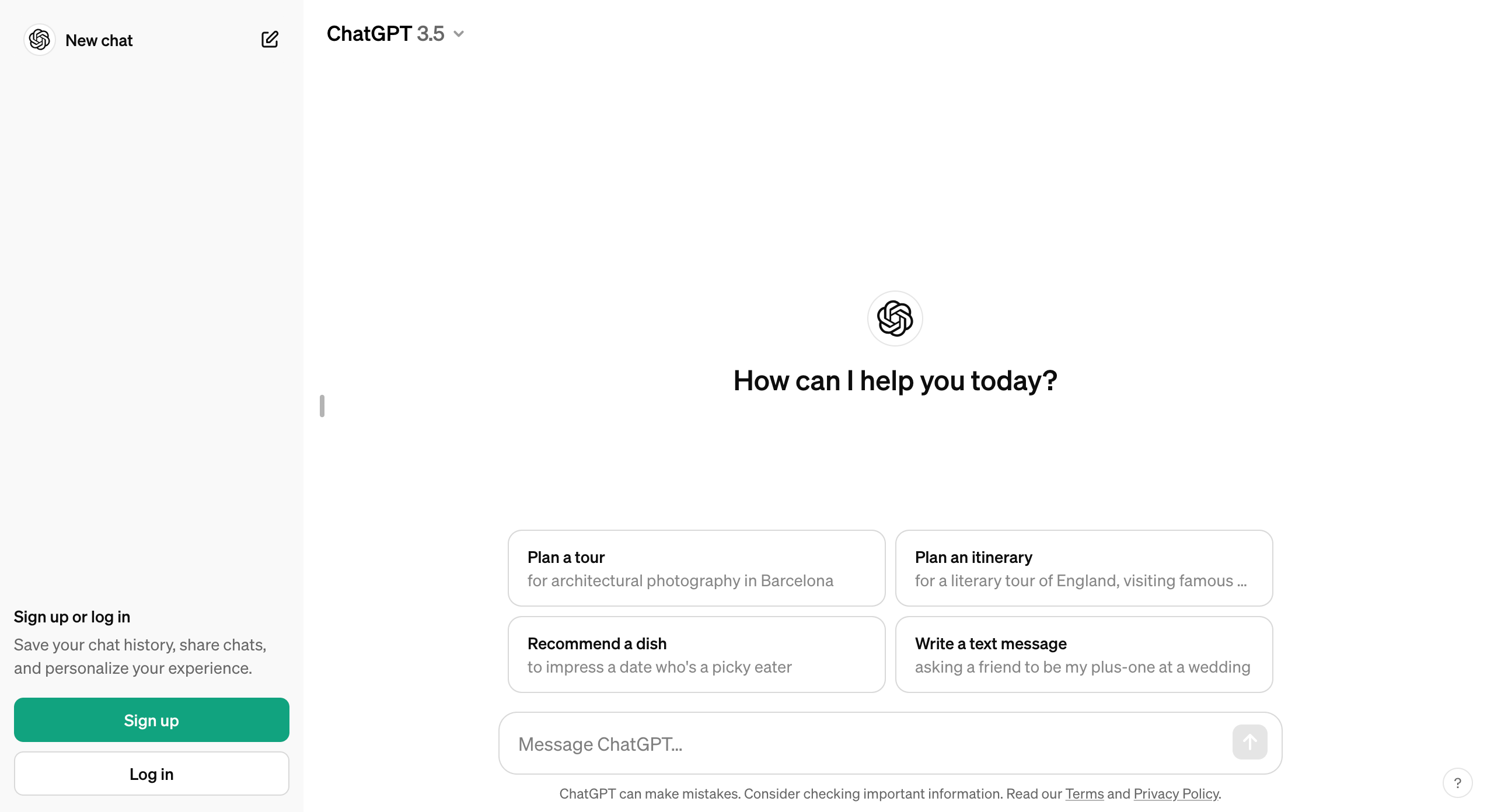
On April 1, 2024 (US time), OpenAI, the company that created ChatGPT, announced that its AI chatbot “ChatGPT” is now available for anyone to use without having to create an account.
Before, you had to use your email address or your mobile phone number to sign in. This made it hard for people who didn’t want to give their personal information or for people who wanted to use the same information for different accounts, like for work and for personal things.
With this update, anyone can use ChatGPT without an account. This means that the number of ChatGPT users is expected to increase significantly.
This article explains how to use ChatGPT without an account, the differences compared to using it with an account, how to use it on a smartphone app, and important points to note when using it without logging in.

- How to Use ChatGPT Without Account Registration or Login
- Cautions When Using ChatGPT Without Account Registration
- Caution 1: Past Chat History Is Not Saved
- Caution 2: Risk of Information Leakage
- Caution 3: Easy to Mistake for Similar Services or Fake Sites
- Can ChatGPT Be Used Without Account Registration on the App?
- The Era of AI Tools Being “Account-Free” and “Free to Use”!
How to Use ChatGPT Without Account Registration or Login
Starting April 1, 2024 (US time), ChatGPT will be available for anyone to use without needing a membership or an account.
The method is simple.
To get started, go to the official ChatGPT website by OpenAI (https://chat.openai.com/).
Even though you’ll see “Sign up” and “Log in” buttons on the screen, you can start chatting with the AI without having to register or log in. Just type in what you want to ask or request from the AI.
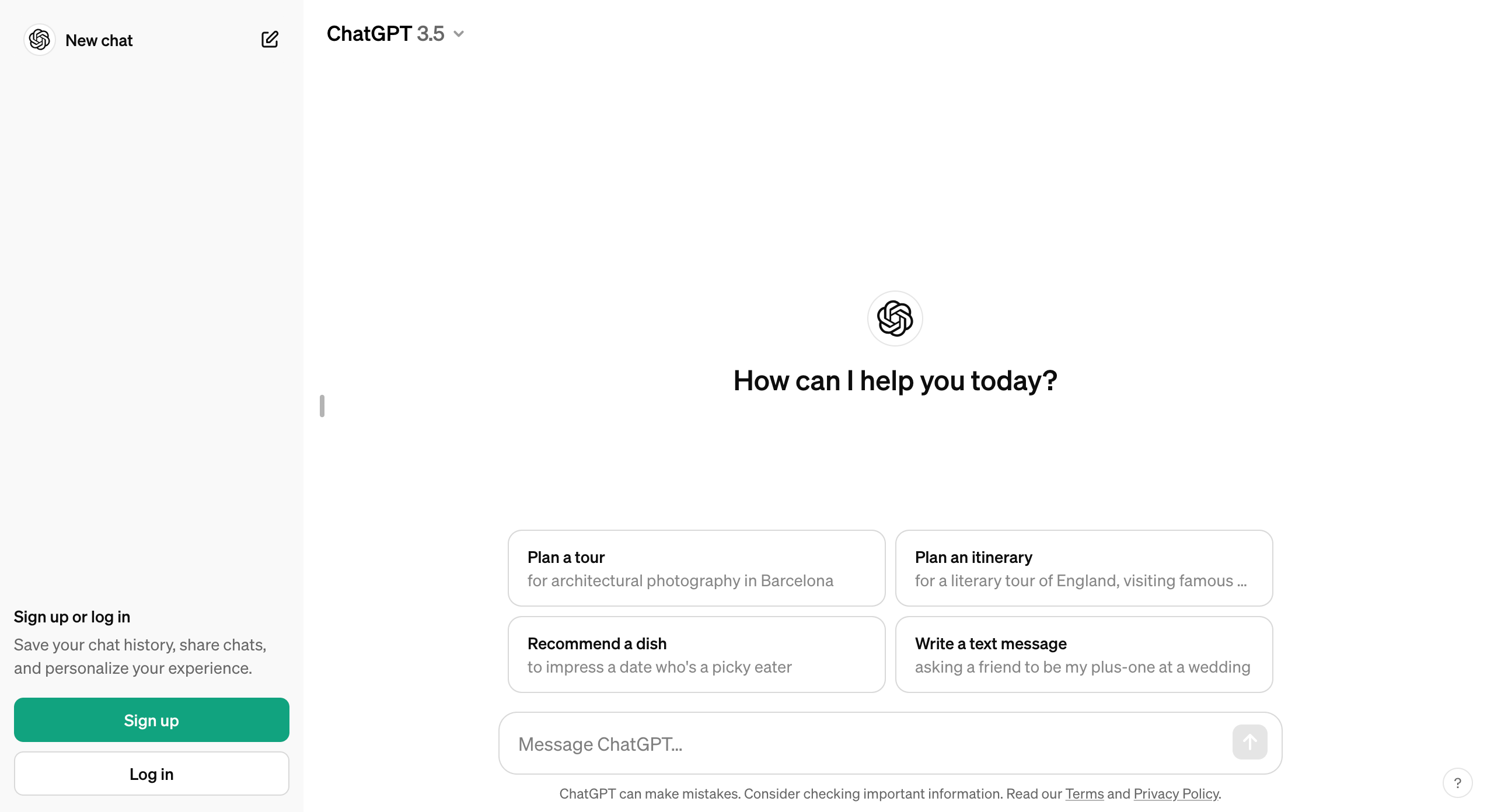
If you enter your request in the blank field labeled “Message ChatGPT” at the bottom of the screen, you will receive a response from ChatGPT as shown below.
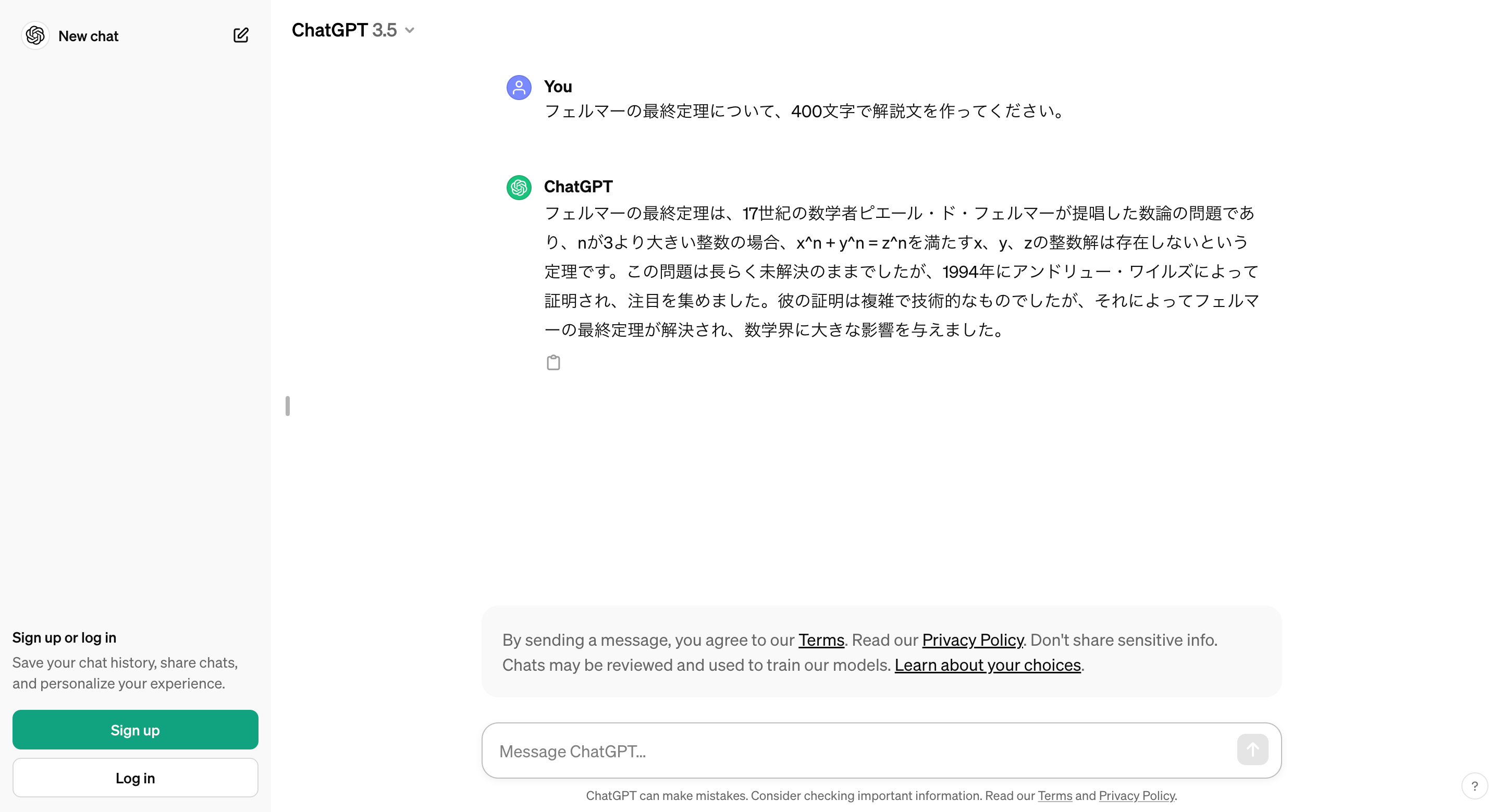
If you’ve been hesitant to use ChatGPT because it seemed complicated or because you weren’t sure about the sign-up process, try accessing ChatGPT and entering a simple question like, “Suggest a dinner recipe using chicken” to get started.
The official ChatGPT website is here.

Cautions When Using ChatGPT Without Account Registration
ChatGPT doesn’t require an account to use, so more people are likely to try it out casually.
However, because it is now easier to use, unexpected problems may arise later. Pay attention to the following points when using ChatGPT without registering an account.
Caution 1: Past Chat History Is Not Saved
If you don’t register an account, your previous conversations won’t be saved.
If you refresh the page, all chat history will be lost. If you want to keep any responses, be sure to copy and save them yourself.

Caution 2: Risk of Information Leakage
The content you enter into ChatGPT could be used to train the AI. This content might also be used in responses for other users.
When you’re logged in, you can choose to stop your data from being used for training. This setting will be saved and remembered. However, when using ChatGPT without logging in, you must turn off this setting each time in the Settings menu (the “Improve the model for everyone” toggle is ON by default).
If you forget to change this setting, your information might be at risk of being leaked. So, don’t enter any confidential or personal information.
How to Turn Off Training Settings When Using ChatGPT Without Logging In
Step 1: Tap the “?” icon at the bottom right of the chat screen. Tap “Settings” (the gear icon).
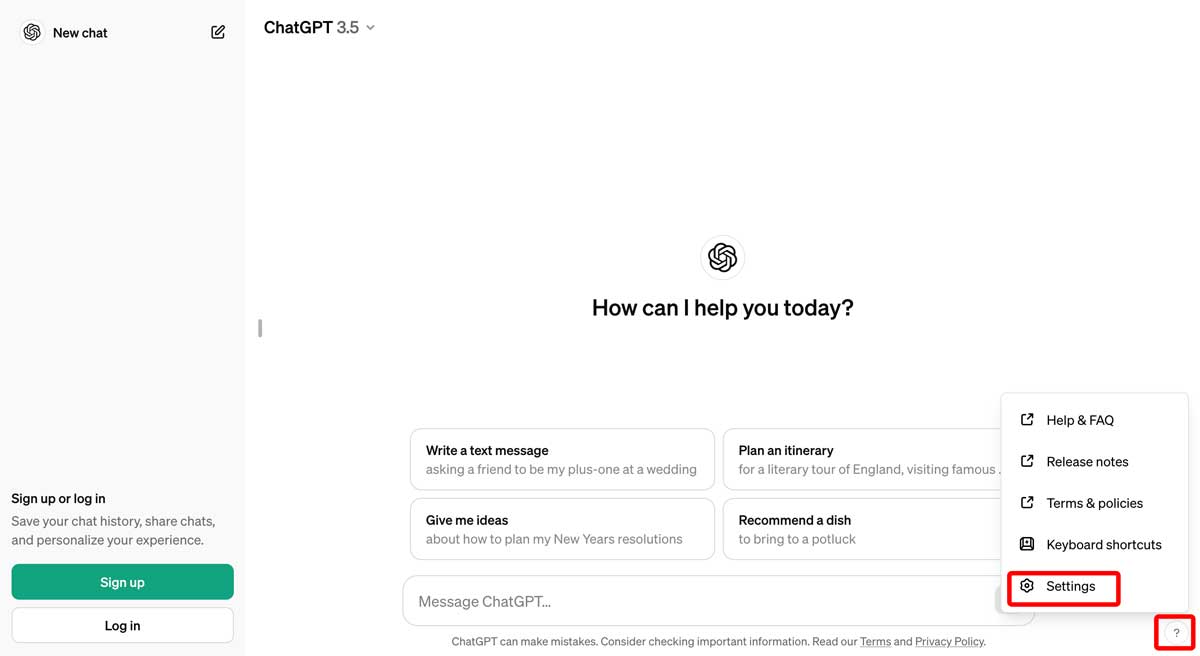
Step 2: Look for the menu that appears and change “Improve the model for everyone” to “OFF”.
By default, this setting is “ON” (green). Click it to change it to “OFF” (gray).
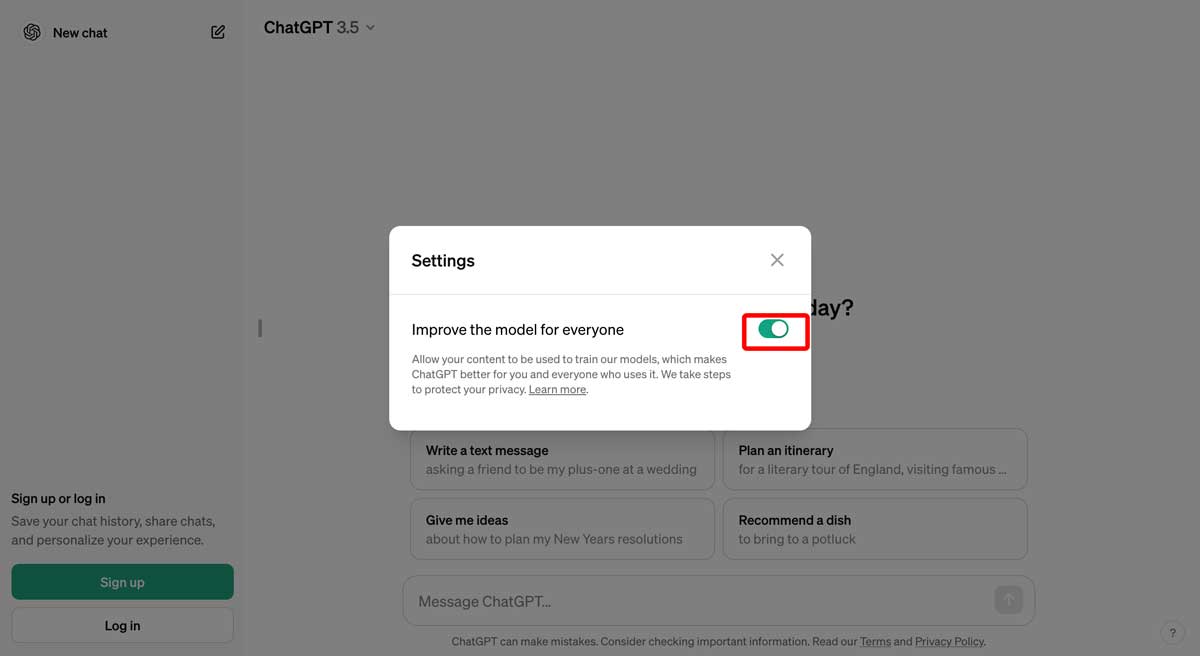
If you follow these steps, you can make sure that the content you enter into ChatGPT and the responses you receive from it aren’t used in answers to other users. However, if the chat screen reloads or your network disconnects and reconnects during your session, the setting you turned “OFF” may unintentionally revert to “ON.”
When using ChatGPT without an account, be especially aware of security risks and take steps to avoid information leaks.
If you use ChatGPT often or for work, it’s a good idea to create a ChatGPT account.

Caution 3: Easy to Mistake for Similar Services or Fake Sites
ChatGPT is a popular service now, so there are a lot of fake help pages and apps that look official but aren’t from OpenAI.
Before, if you needed to sign up for an account with OpenAI and then log in with your email address and password, it was easier to tell if a website was fake or official before using the service. Now, with the ability to use ChatGPT without registering, you can start chatting immediately. This increases the risk of mistakenly using a site with a similar design, thinking it is official.
When using ChatGPT without logging in, check “Is this really the official URL?” before starting to enter your chat. This will help you avoid confusing it with similar services or fake sites.
To stay safe, it’s best to access ChatGPT from the official OpenAI website (https://openai.com/).
The official ChatGPT URL is [https://chat.openai.com/].

Can ChatGPT Be Used Without Account Registration on the App?
ChatGPT offers apps for iPhones and Android phones. However, as of April 3, 2024, you need to create an account to use the ChatGPT app.
However, you can access the official ChatGPT website (https://chat.openai.com/) from your smartphone’s web browser (like Google Chrome or Safari) as long as you have an internet connection. If you want to use ChatGPT on your smartphone without registering an account, please use the following URL instead of the app.
The official ChatGPT website is here.

The Era of AI Tools Being “Account-Free” and “Free to Use”!
OpenAI’s decision to make ChatGPT available to everyone is speeding up the move towards a time when “AI” will be easier for more people to use.
Recently, the conversational AI search engine “Perplexity AI” has become popular. It uses GPT-4 technology and can perform real-time searches and answers something that ChatGPT struggles with. It is also popular because it is “account-free” and “free to use.” It is expected that AI will continue to become a bigger part of people’s daily lives.
If you’ve avoided AI in the past because you thought it was dangerous or too hard to use, why not try using free, user-friendly tools like ChatGPT in your life, starting small?
Since you can make requests in a chat format, you’ll find it’s not as difficult as you might have thought.