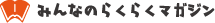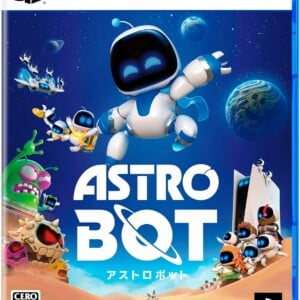GeoGuessr: Ultimate Guide – What Is GeoGuessr, How to Play, Free Options, and Mobile Compatibility
【この記事にはPRを含む場合があります】
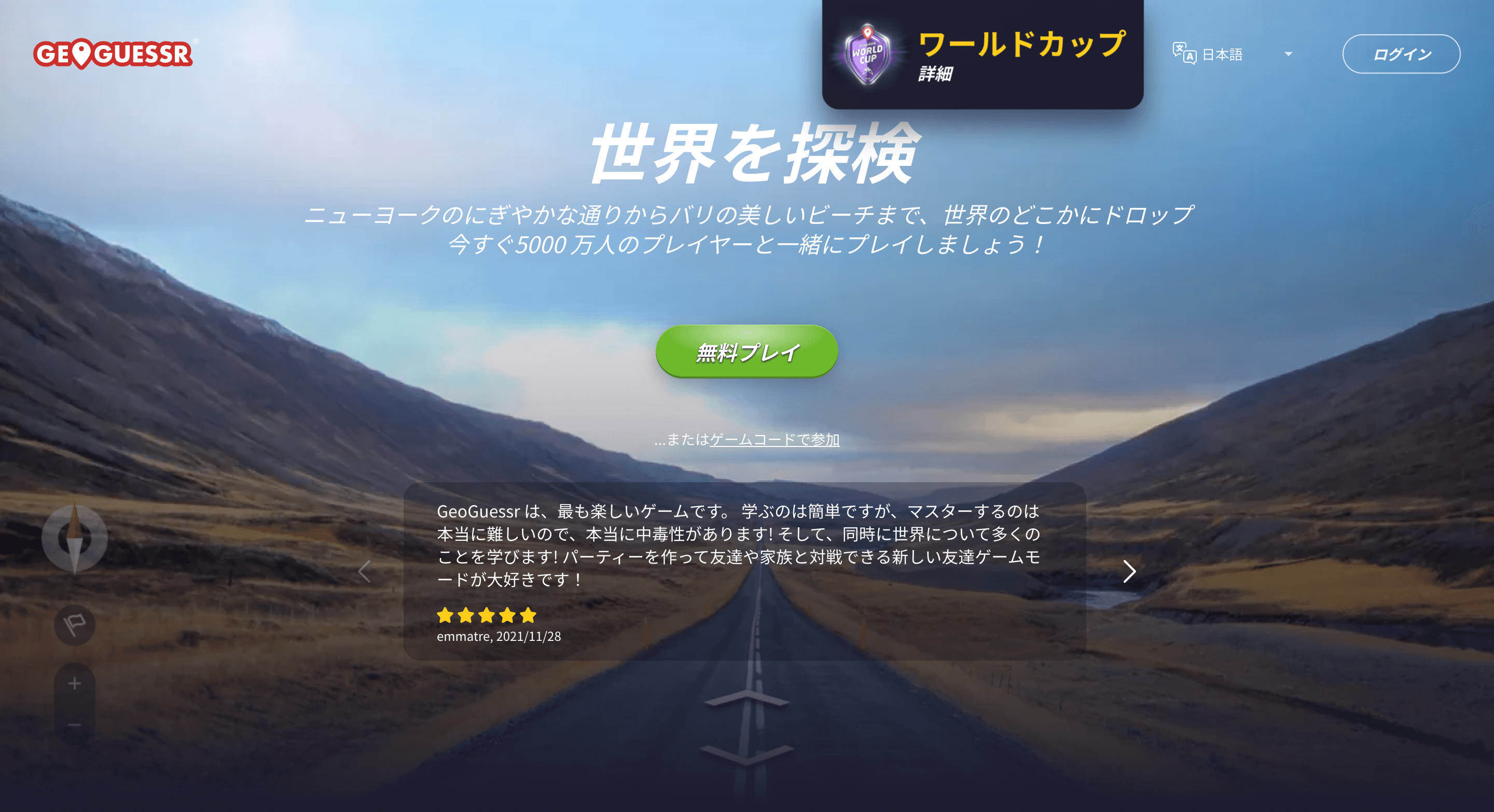
Recently, the geography exploration and location-guessing game “GeoGuessr“, which uses Google Street View, has been featured increasingly in game streaming on platforms such as YouTube.
In October 2023, the first-ever GeoGuessr World Cup was held in Stockholm, Sweden, drawing significant attention as the event was broadcast globally.
This article explains what the trending game “GeoGuessr” is, how to play and get started, whether it is free or paid, and its compatibility with smartphones.
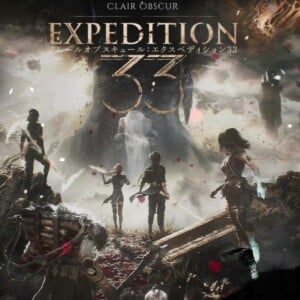
GeoGuessr: What Is It?

(Source: GeoGuessr Official Web Site)
“GeoGuessr” is a location-guessing game. It was created in 2013 by Swedish software engineer Anton Wallén. It uses Google Street View as its foundation.
The gameplay is simple: players are dropped at a random location in Street View and must solve the mystery of where they are by examining clues such as the surrounding scenery, terrain, buildings, signs, and plants.
The closer your guess is to the right answer, the higher your score. Players can compete for high scores against each other.
There are two modes: The game offers two play modes: “single-player” and “multiplayer.” You can play alone or compete with others.

Why Is GeoGuessr So Popular?
GeoGuessr is a game developed in 2013, so it is not exactly new. However, in the past two to three years, the number of people playing it has grown significantly. The game’s creators announced that the number of users has reached 65 million worldwide.
In October 2023, the first-ever GeoGuessr World Cup was held in Stockholm, Sweden. This was a major milestone for the game.
The game has become more popular because of the impact of the pandemic and its ability to be streamed live. During the pandemic, many people said that playing GeoGuessr made them feel like they were traveling. This helped the game spread around the world.
Also, when you’re trying to figure out where something is, you might ask, “Is it here? Or there?” makes for fun content in game streams, and the fact that popular YouTubers and streamers have featured GeoGuessr has also made it more popular.

How to Play and Get Started with GeoGuessr
GeoGuessr is easy for anyone to start playing right away. There is a PC (web browser) version and a smartphone app version, but here, we tried playing the PC (web browser) version.
STEP 1. Creating an Account
Substep 1. First, to start playing GeoGuessr, you need to create an account.
Go to the official GeoGuessr website (https://www.geoguessr.com/).
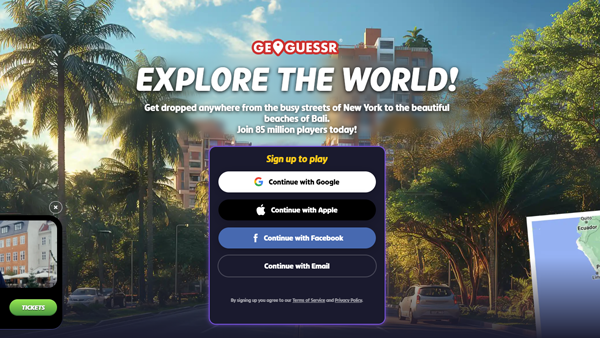
Substep 2. You will then be taken to the screen where you can create an account. You can either sign up by linking your Google, Apple, or Facebook account, or register with your email address.
I chose “Continue with email” and registered using my email address.
If you click “Continue with email,” you’ll be asked to enter your email address and password. After entering your information, click “SIGN-UP“.
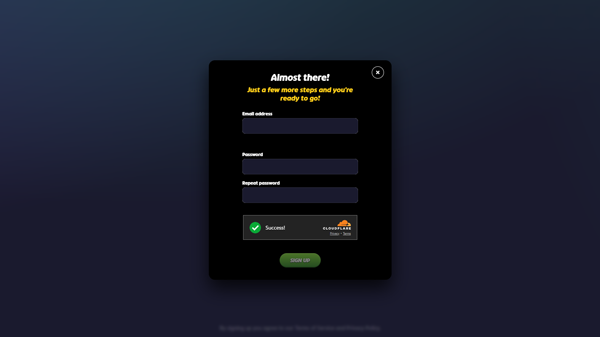
Substep 3. You will receive an email to the address you provided to confirm your registration. Once you complete the verification process, your account registration is complete.
Just click “COMPLETE REGISTRATION” in the confirmation email.
All you need to do is register with your email address.
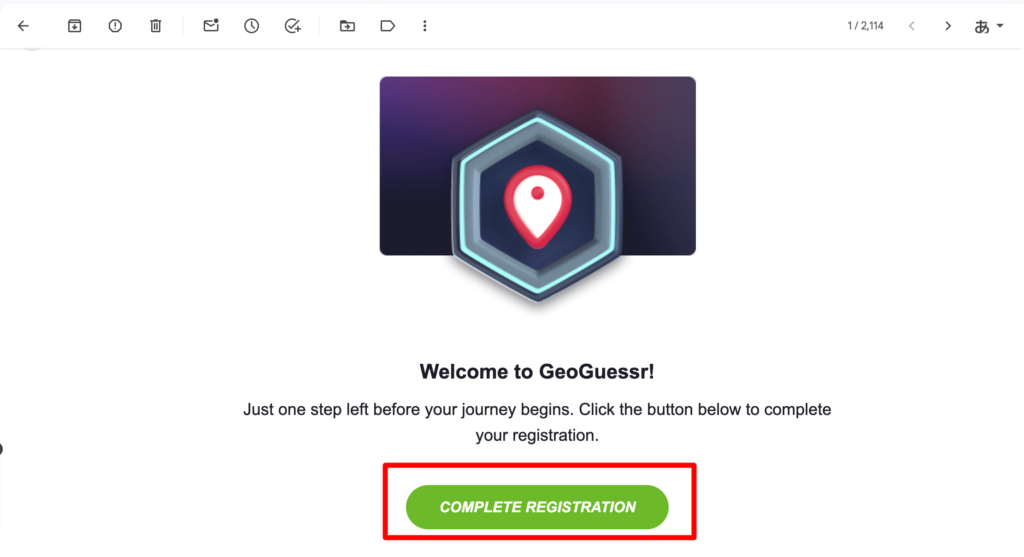
STEP 2. Setting Up Your Profile
After clicking the link in the verification email, you will see the profile setup screen. There, you can enter your nickname and select your country.
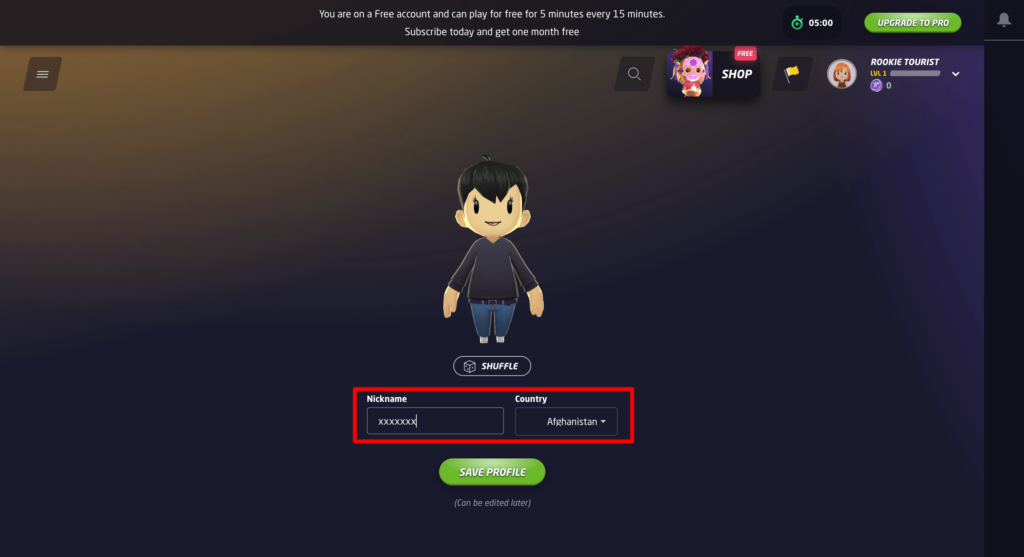
You can also change your avatar to one you like by pressing the “SHUFFLE” button.
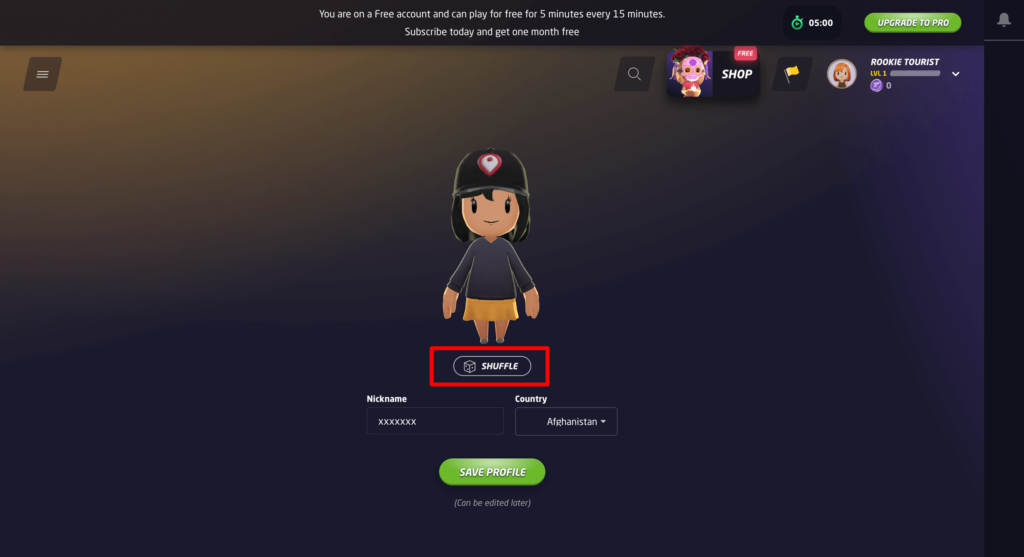
When you’re ready, click “SAVE PROFILE” to continue.
STEP 3. Try Playing
After you finish creating your profile, try playing the game. Press the “PLAY” button to start.
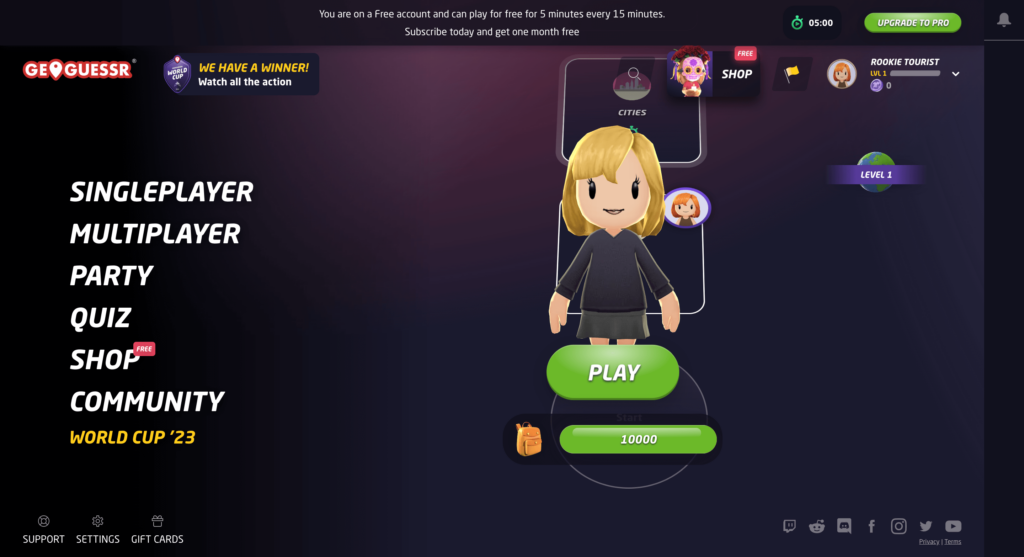
You will see the phrase “Guess where you are!” and be dropped off at your first location. For example, you might see “Tokyo Station.”
To be sure, click and drag on the screen to check the surrounding scenery.
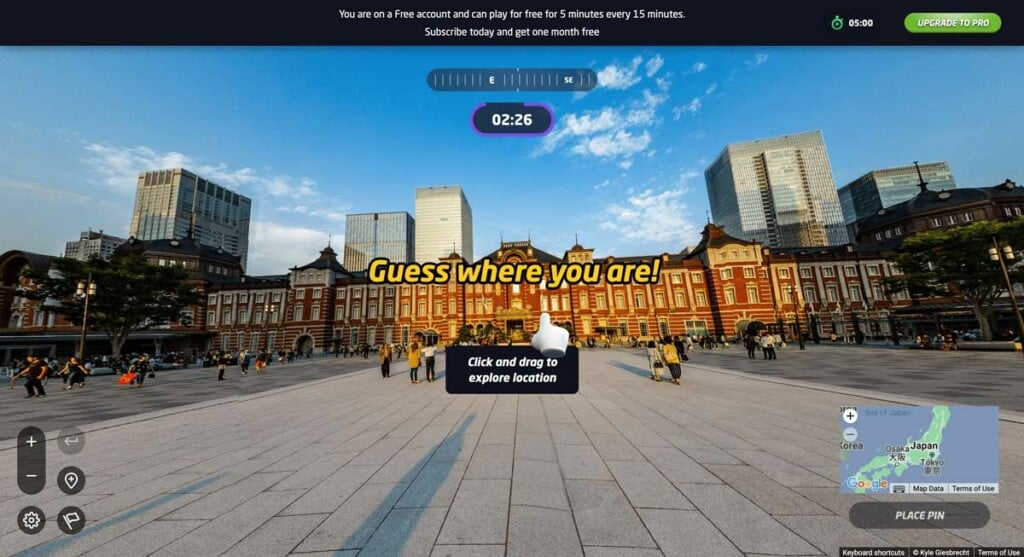
If you think it is “Tokyo Station,” click on the map in the bottom right to place a pin at the spot you think is closest.
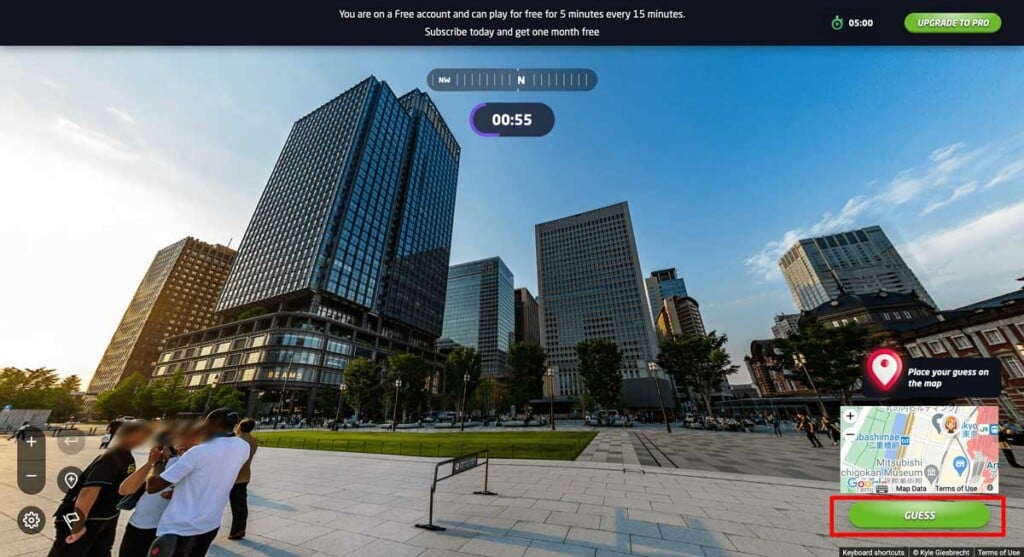
Once you’ve picked a spot, press “GUESS” to see how your guess matches up with the actual location.
This time, the result was an error message that said “36m,” and you received a “Well done” message. It’s the first round, so it seems like a pretty easy question.
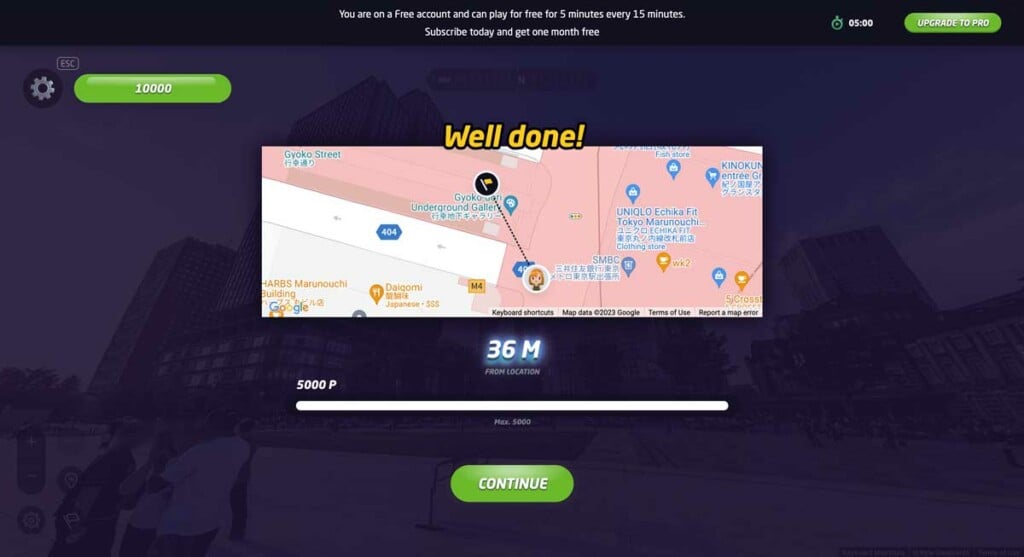
To move on to the next town, press “CONTINUE”.
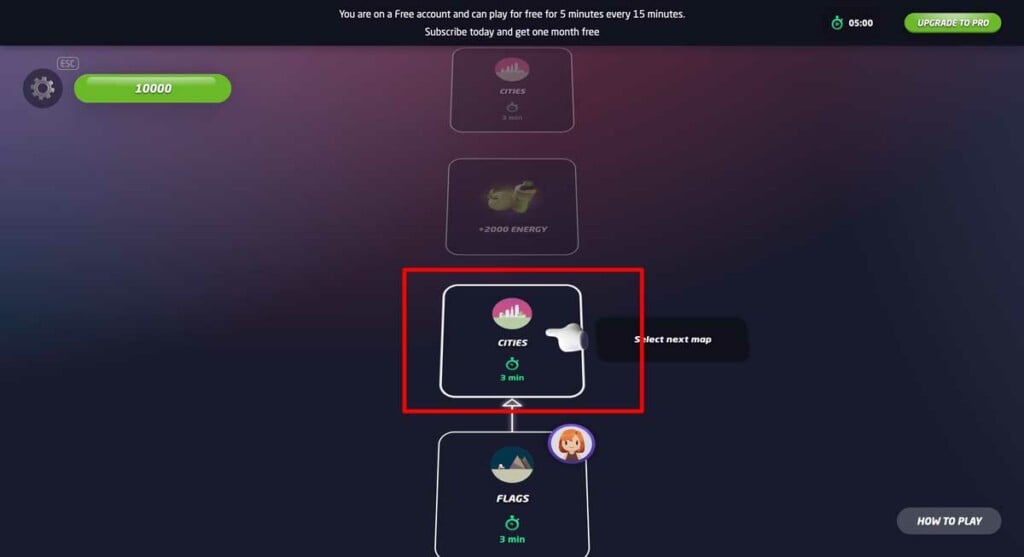
The next question is… here it is.
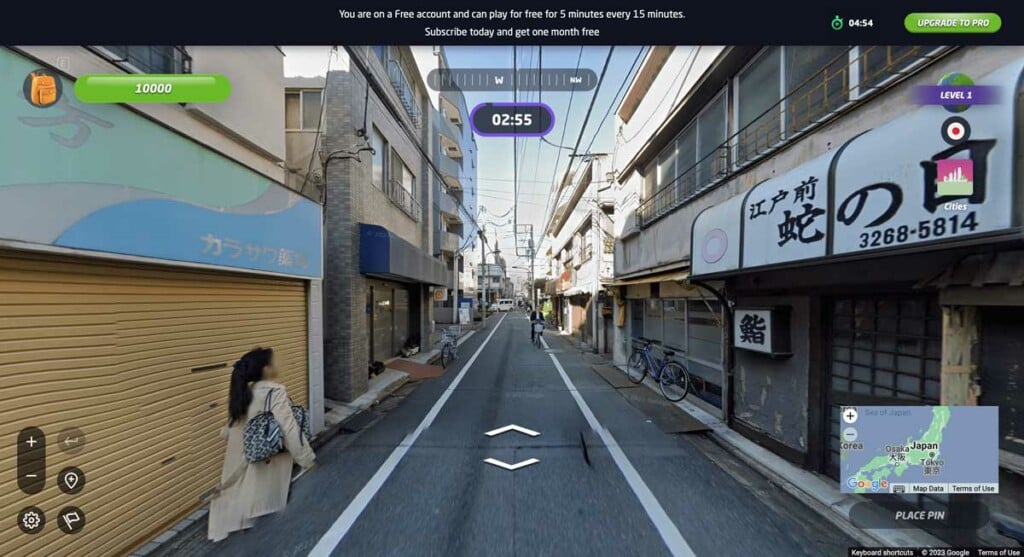
In just the second round, I suddenly find myself in a place that looks very local. I have no idea what town this is.
I regain my composure and look around. I see a street intersection sign labeled “Suidōchō.”
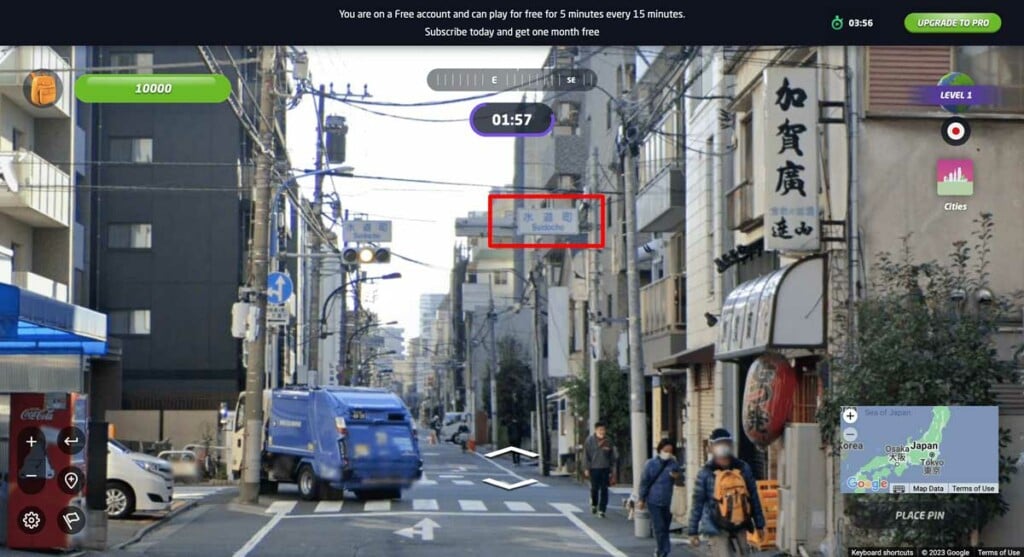
But I don’t know where “Suidōchō” is. I take out my smartphone and search on Google Maps. I find out it’s near Edogawabashi Station in Shinjuku, Tokyo. I quickly try to find the right place to put my pin.
But here, I end up going over the three-minute time limit and get a “Game Over”.
Because of this, I lose 5,000 energy points.
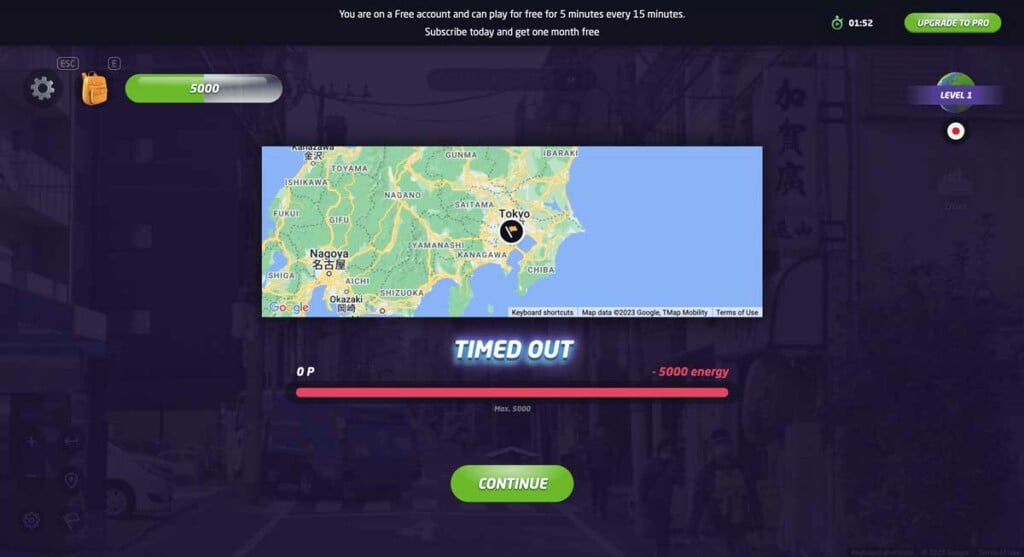
Street View shows you signs, plants, and buildings. But since it doesn’t just show major locations, it can be surprisingly difficult if you don’t know your geography.
GeoGuessr is a tool that helps people learn geography. After playing it a few times, I think that if you play it often, you can learn a lot about geography from all over the world. It’s great to be able to learn while having fun!
You can see interesting images of local scenery and feel the real atmosphere of a place that you wouldn’t find in a typical guidebook. I recommend using Street View to experience the feeling of traveling not only in Japan, but all over the world.

GeoGuessr can be played for free!
As mentioned above, you can play GeoGuessr for free. However, the free version has several limitations. After playing for 5 minutes, you must wait for 10 minutes before you can play again.
Multiplayer mode is not available. On the mobile version, you have to watch an ad before you can start a game.

If you subscribe to a paid plan (Pro Unlimited), which costs $2.99 per month or $35.88 per year in the United States, you can play without any restrictions. If you try the free version and enjoy the game, you can buy a paid plan for unlimited access.

GeoGuessr also has a “mobile app version”
As mentioned earlier, in addition to the PC (web browser) version, GeoGuessr also offers a mobile app version.
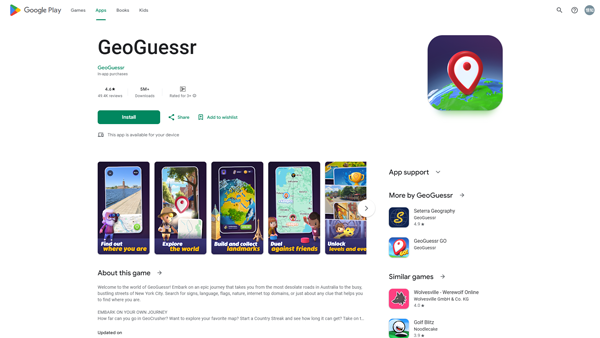
If you want to play on your smartphone, you can download the app from the following official URLs:
Google Play Store: Download the GeoGuessr app here (for Android).
App Store: Download the GeoGuessr app here (for iPhones).
If you need instructions for playing with the mobile app, check out the article below.

Experience a world tour from home with GeoGuessr
GeoGuessr is a game where you explore different locations using Google Street View.
You can play alone or have fun trying to guess the location together with friends.
Playing with children may also make them interested in geography.
It’s also great for streaming games, so it’s a good choice for people who want to try game commentary.
Take this opportunity to try it out!
Official GeoGuessr website: (https://www.geoguessr.com/)